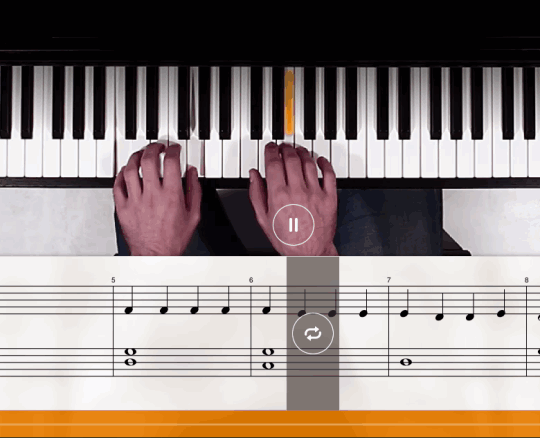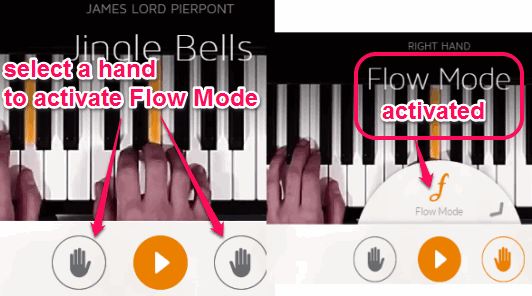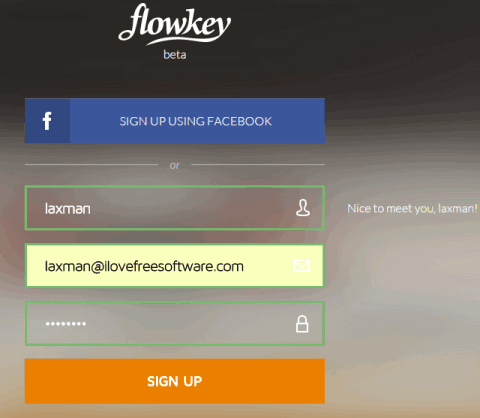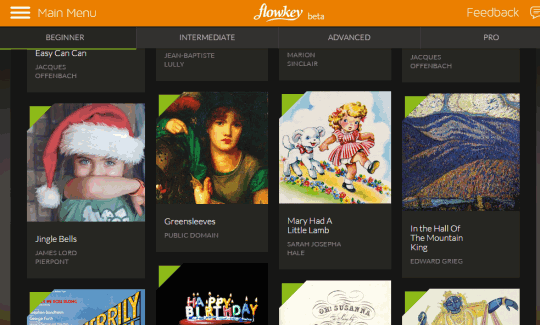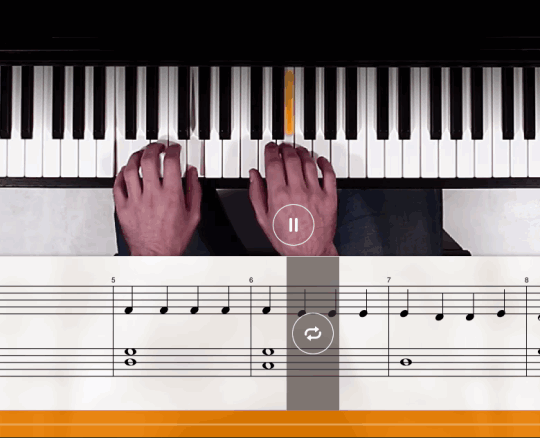flowkey (beta) is a free website to learn to play piano online. It provides video tutorials for popular songs, like Jingle Bell, Happy Birthday, Kookaburra, etc. Using video tutorials, you will be able to learn exactly where you need to tap fingers on piano keys to play the correct notes.
flowkey also provides a special feature, known as ‘Flow Mode’. This mode lets you play song notes with your left or right hand. If this mode is activated, song won’t play until you press correct note on your real piano.
One of the best part of this website is that you don’t need to go through complicated music sheets to play piano. Even if you are a novice, you can play songs on the piano, like a pro. Unlike other piano learning websites, this website doesn’t help to learn basics of piano, or provide piano lessons, but lets you feel like a pro by learning popular songs.
In the above screenshot, you can see video tutorial of a song. You will see hands on the piano in video tutorial and a music sheet that will continue to move forward as the video progresses.
Note: Option to select a particular set of note in loop mode is also available, but this feature didn’t work for me. Moreover, this website currently works perfectly with Google Chrome, Firefox, and Safari browser.
You might want to check these free YouTube channels to learn to play piano.
Flow Mode:
This is the special feature of this website. You can activate flow mode for any song available on this website. In flow mode, you need to practice playing the song notes either with a left hand or with the right hand. To use this feature, make sure microphone is connected with your PC.
When you play your real piano, this website will listen to the key sound pressed by you, with the help of the microphone. If correct key is pressed by you, you will be able to play the next key or note of the song. Or else, it won’t let you play the next key. This will help you to learn until you play correctly. This mode requires a bit of practice, but its quite useful. If you don’t have a real piano, you can always use Android or iPad Piano apps.
To use this Flow Mode, play a song available in this website, and click on left/right hand icon. After this, flow mode will be activated automatically. Then, microphone icon will be visible to you on the screen using which it will listen to sound played by you in real-piano.
How To Learn To Play Piano Online Using This Website?
The first thing you have to do is access its homepage by clicking on the link placed at the end of this review. Now sign up to this website with a username, email address, and password. After this, it will start an introduction to let you understand about this website. You can skip the introduction wizard anytime.
On your account, you will find multiple songs (with album art for each song) for which it provide video tutorials. Songs are based on the difficulty levels; beginner, intermediate, advanced, and pro. You can use any difficulty level and select a particular song from the list of available songs.
After this, it will start playing the video tutorial, and piano keys will be visible to you. A music sheet will also be visible to you. In the video tutorial, you can easily see which finger should be pressed on which key to play the correct note.
You can pause and resume piano playing anytime and can practice along with your real piano.
Conclusion:
flowkey is an interesting website to learn to play piano. What I liked the most is that this website will help you to play most of the popular songs without any piano teacher. Learn piano with this website and impress your friends, girlfriend, and other people in your birthday party or in any other occasion.