MyGPT is a free and fast ChatGPT that is driven by the ChatGPT API and claims to offer 100% uptime. It also provides a unique Prompt Library feature to get effective and best possible responses from the chatbot.
ChatGPT, the AI chatbot launched by Open AI in November 2022 has taken the internet by storm. You will now find people across the length and breadth of the world using ChatGPT to generate ideas of essays, social media & blog posts, emails as well as write codes and solve mathematical questions. In less than 3 months ChatGPT has cross 100 million users making it one of the fastest growing internet app ever in history.
It has been commonly observed that free users of ChatGPT are often unable to use the chatbot and get errors like ‘ChatGPT is at capacity right now’. This means that the website (openai.com) that hosts the chatbot is receiving a very high number of visitors and cannot accommodate additional traffic at that specific moment because every website’s resources are limited to a certain maximum number of users per session.
This is precisely where MyGPT comes in to the rescue. It has been fundamentally developed to solve the issues faced by ChatGPT users concerning slow responses or downtimes. MyGPT is powered by the ChatGPT API and hence you must have an Open AI API key to use it. Click here to get your Open AI API keys.
The Prompt Library offered by MyGPT comprises of a large list of Role Play prompts to suit different skills and roles. Roleplaying with ChatGPT is an innovative way to get very effective responses. ChatGPT is given a specific role and it is asked to approach the task at hand with skills and expertise based on the specified role. For example, you can ask ChatGPT to act as a JavaScript console. You can then type the commands and ChatGPT could reply with what the JavaScript console should show.
How it Works:
1. Navigate to MyGPT using the link that we have provided at the end of this article.
2. Click on ‘Login with Google’ and sign in to MyGPT using your Google credentials.
3. Paste your Open AI API key in the space provided and press ‘Enter’. MyGPT will not be activated and ready to provide responses to your text prompts.
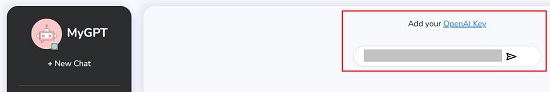
4. Type or paste your prompt n the text box at the bottom and press Enter. In a very short while, MyGPT will provide the response powered by the ChatGPT API.
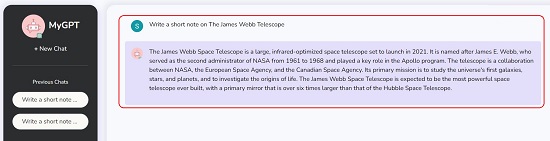
5. If you are new to ChatGPT or unable to get a desired response, click on the ‘Prompt Library’ button, go through the entire list of Role Play Prompts, and see which one of them suits your requirements.
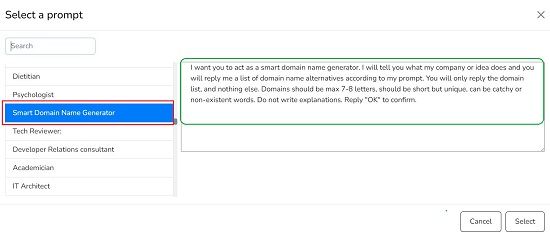
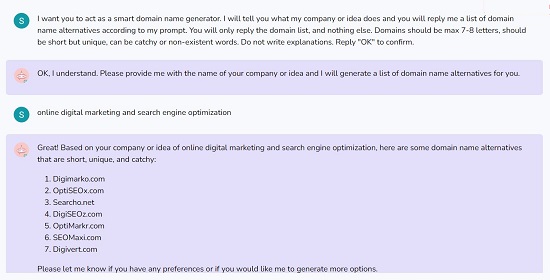
Closing Thoughts:
MyGPT is a free and quick ChatGPT powered by the Open AI API key and claims to offers absolute uptime without any interruptions. It is a good alternative to regular ChatGPT users who frequently encounter downtimes with ChatGPT which effects their work. In addition to this, MyGPT boasts of a good role play Prompt Library that can be very helpful to get effective responses that you are otherwise finding difficult to obtain using simple regular prompts.
Click here to navigate to MyGPT