SkyBucket is a Free all-in-one platform to create and manage all your Bookmarks and Bucket Lists from various sources like travel blogs, social media channels and other websites. You can organize your Bucket List using Categories based on the type of the place (such as nature sightseeing, hotels, monuments etc) and segregate them into Folders based on the source of information / inspiration.
A bucket list consists of all the things that a person would really like to do / achieve or see in one’s life. Broadly and simply put, it is a planned collection of your goals, desires, and dreams that you would like to accomplish within your lifetime. It helps you to keep track of the goals and take steps towards realizing them so that you could maximize the experiences in your life. When it comes to travel, a bucket list can be a wish list of places that you would like to visit at least once in your life.
Bucket lists also help you to visualize your own life & travel experiences as you voyage different places across the world.
People the world over share their Travel experiences on Social Media channels along with opinions and reviews. They are highly beneficial as they help others to gather ideas and inspiration for their bucket list.
SkyBucket allows you to create remarkable bucket lists. You can dynamically manage your workspace (Board) and include text as well as media content from various online sources (all types of URLs). Additionally you can make use of filters and easily search for any items across your Boards.
How it Works:
1. Navigate to SkyBucket using the link provided at the end of this article, Sign up for a new account and Sign in.
2. A Category (My First Category) and Folder (My First Folder) are already created by default. You can create as many Categories as you like using the ‘+’ sign at the top of the panel. Also, you can create multiple Folders inside each of them using the 3-dots icon beside them. Categories can represent the type of Place / Destination etc while Folders can be used to segregate information from different sources such as Social media channels, Blogs and more. Alternatively you can use them as per your requirements.
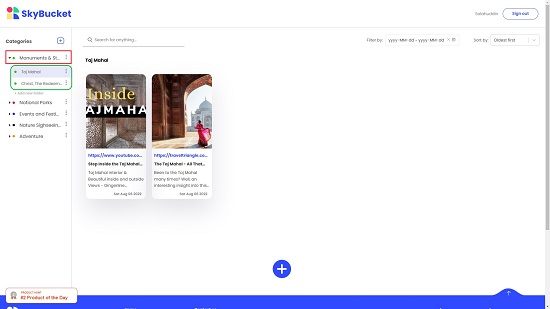
3. To Collapse or Expand a specific Category, you can use the navigation button beside the Category name.
4. Click on a particular Folder and then click on the ‘+’ sign to begin creating a Bucket List.
5. Type / Paste the URL of the source and, Name, Description and Media (if any) are automatically populated. You can modify the name and description by overwriting the text. Click on ‘Save’ once you are done and the link item will be saved in your List.
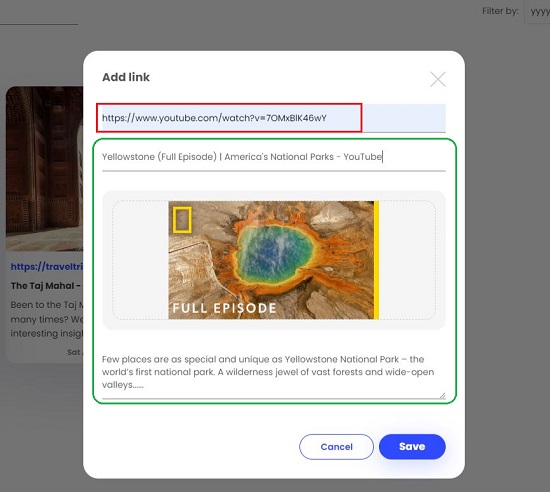
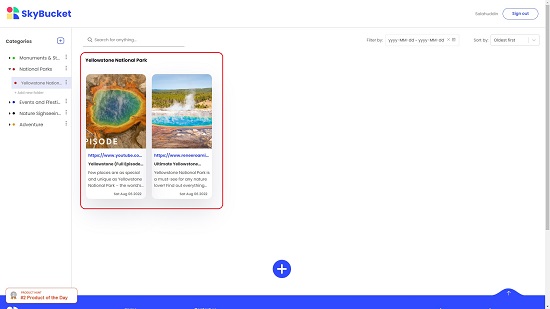
6. You can click on the box to navigate to the source link. To edit, hover your mouse over the box and click on the ‘Pen’ icon.
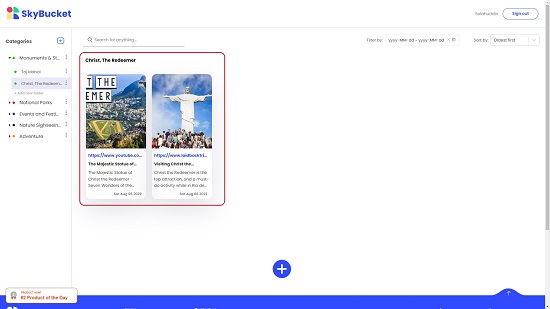
7. To Filter / Sort your Bucket List, you can use the panels at the top right of the page. A Search Bar is also provided to search for any specific items.
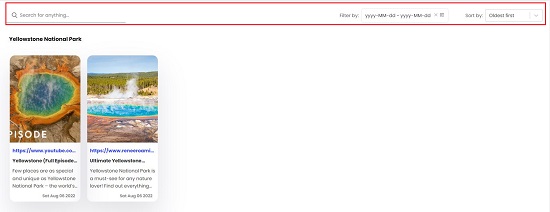
Downside:
- The website claims that you can set notifications and reminders for various items but no such provision is available in the Application.
- There is no provision to create Sub-Categories and Sub-Folders. In the absence of this, it becomes slightly difficult to efficiently organize your places / events etc.
Final Comments:
SkyBucket is a good platform for creating your Bucket Lists from all possible external sources and managing them. You can use the lists to keep yourself motivated to explore more places and to visualize your experiences. Provision for Notifications and Reminders is missing and will be very handy if the developers come up with it in another version so that you can keep track of your goals.
Click here to navigate to SkyBucket and create a Bucket List of your dreams.