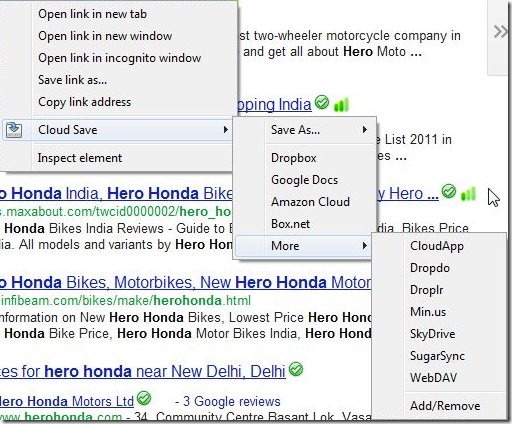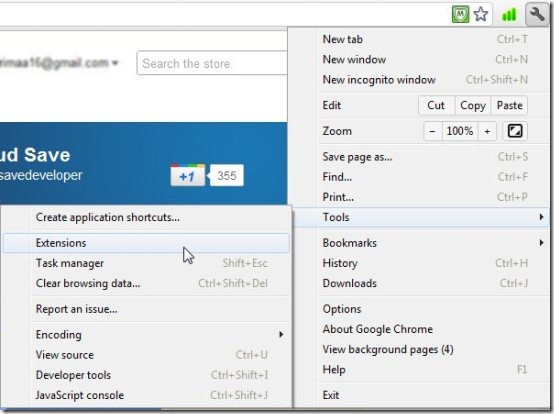Cloud Save is a Free cloud storage Chrome Extension which helps you save files to the Cloud. Perform free cloud storage via Cloud Save for free. Free Cloud storage has become quite popular these days as it has altered the Hard Disk economy due to its extensive online storage capabilities.When Cloud storage was initially launched by Microsoft in form of Skydrive, it had drawn millions of users but the 25 GB limit was quite pinching. How can all your data be stored in 25 GB space?
Update (20-Oct-2011): This extension seems to have been removed from Chrome extensions store.
Update (25-Aug-2012): There is another incarnation of this extension, and links in the article have been updated for that. Screenshots might still be outdated.
Cloud save is an efficient solution. And that too in multiple storage sources like Google Docs, Dropbox, Amazon Cloud, Windows Live Sky Drive, Facebook, Picasa. I always required a better option to save files online, free of charge but Microsoft denied its loyal users of free online space. Initially Google too had a 7 GB limit to free cloud storage but now that stipulation has been removed. In this article we will be telling you how to store files online and that too free of cost.
How to store files online with Cloud Save :
According to Wikipedia, Cloud storage is a model of networked online storage where data is stored on virtualized pools of storage which are generally hosted by third parties. Hosting companies operate large data centers; and people who require their data to be hosted buy or lease storage capacity from them and use it for their storage needs. Cloud Save is free and easy to use. You might be wondering how to store files online as every company with a server has its own format which can make the entire issue quite complicated.
Features of free cloud storage extension, Cloud Save:
- New Settings Page with options to add file hosts that are not present in the context menu.
- Inbuilt marketing settings toggle.
- Integrated with Chrome OS file manager. You can notice this seamless transition on Chromebook.
- Support for Facebook, SugarSync and Amazon Cloud Drive.
How to Download free cloud storage extension, Cloud Save:
For downloading the free chrome extension, make sure you have chrome browser over your PC :
- Visit Google Chrome Web Store.
- Search for Cloud Save.
- Click on Add to Chrome.
- Check out the Extensions in the Tools Sections customizing tool at right hand side of your browser i.e
Customize and Control Google Chrome > Tools > Extensions
Now you can save files online through Cloud Save for free. Cloud Save is a Free Chrome Extension which helps you save files to the Cloud. Download Cloud Save Free.