Adobe has launched an online graphics design creator suite, which has a decent free version. You can think of it as an alternative to Canva, and you can use it to design social media graphics, presentations, and more. It features Adobe’s fonts and royalty free stock photos library that you can use in your designs in any way you want. The interactive editor that it offers is smooth and after designing, you can export your graphic in JPG, PNG, and PDF format.
There are many online graphic tools out there that you can use to create Facebook covers, LinkedIn banner, YouTube thumbnails, etc. And now there’s Adobe Cloud Express that you can add to the list. This is a very professional looking tool to create graphics design online and export them. The free version is kind of limited, but that makes sense.
Here are the main features of the Creative Cloud Express.
- Tons of unique design templates, assets, and fonts by Adobe.
- Express offers you a 1 click free background remover. However, it will be free for a limited number of uses.
- Royalty-free collection of Adobe Stock photos to use for all your designs.
- Basic image editing tools with effects. This includes watermark remover and animator.
- The web UI is optimized to be used easily with performance on web as well as on mobile devices.
- It offers you 2 GB of online storage to store all your graphic designs.
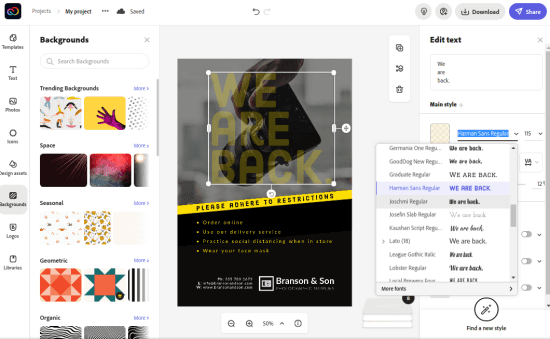
Free Online Canva Alternative by Adobe: Creative Cloud Express
In order to start using Creative Cloud Express, you need to have a free Adobe account. You can also join as a teacher or student. After signing up, you will reach the main UI of Express, which looks like this. Here you are given a powerful editor to design your graphic. All the editing tools that you need are aligned in the left and right sidebars.
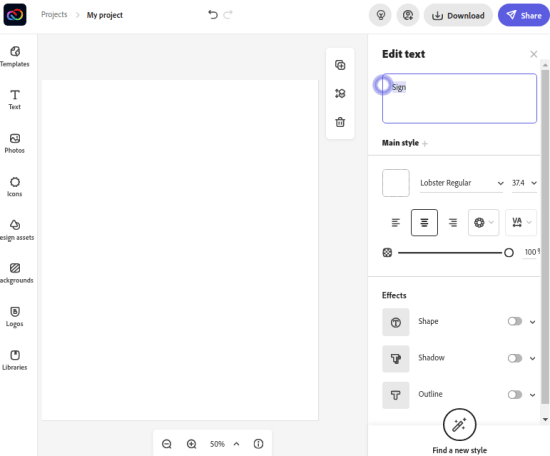
Click on Templates from the left sidebar and then all the ready-made graphics will be displayed there. You can opt to filter the templates by type and topics. Based on what you want to design, you can choose a relevant option and then matching designing templates will be displayed there.
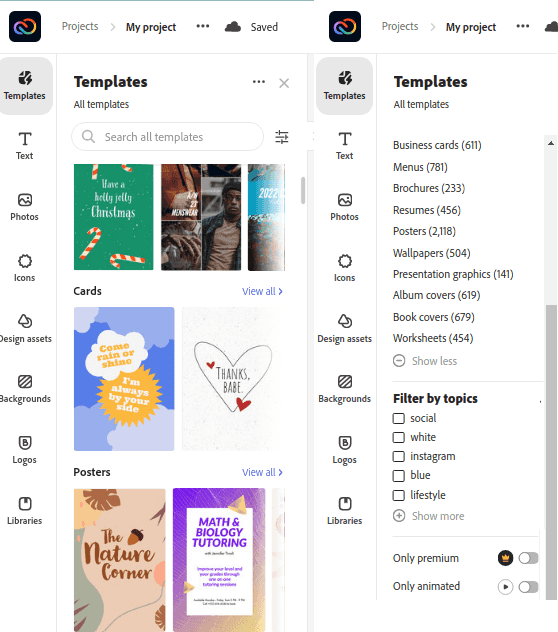
Select the graphic template that you want to use. After that, it will open up in the editor and then you are free to edit it in the way you want. All the tools are in the right sidebar and you can easily change fonts and text color. All the elements in the graphic are editable and draggable. You can align them just like you do in Canva and then create a beautiful graphic.
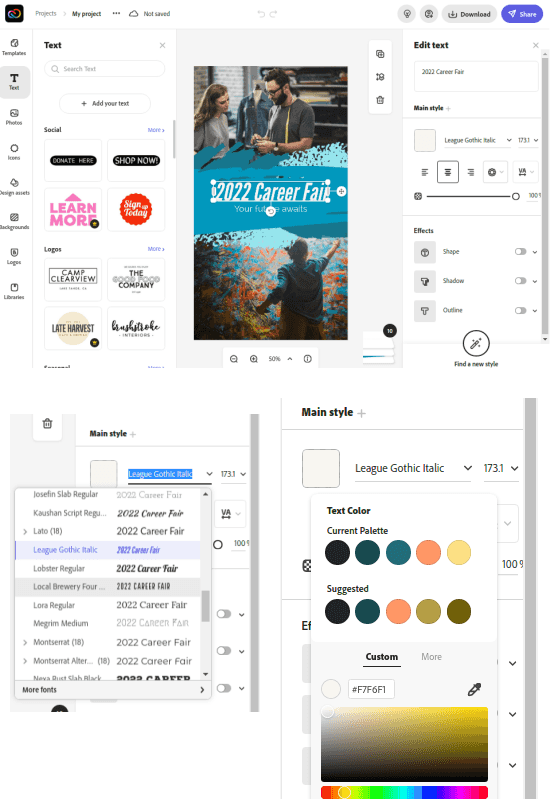
To insert Adobe Stock photos in your design, simple use the Photos section. Here you can search and add photos in your design in a couple of clicks. Alternatively, if you have free stock photos on your PC, then you can upload them here as well. It supports cloud integration and you can opt to upload photos from Lightroom, Google Photos, OneDrive, and Dropbox.
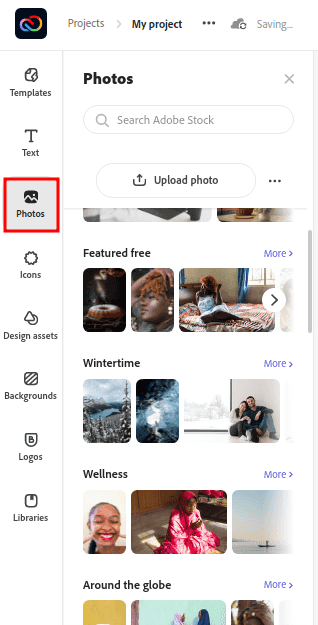
Similarly, you can use the Background and Assets section to insert designing elements in your work. Some assets are paid, while some are free. Depending on your needs, you can select the assets you want and include them in your designs.
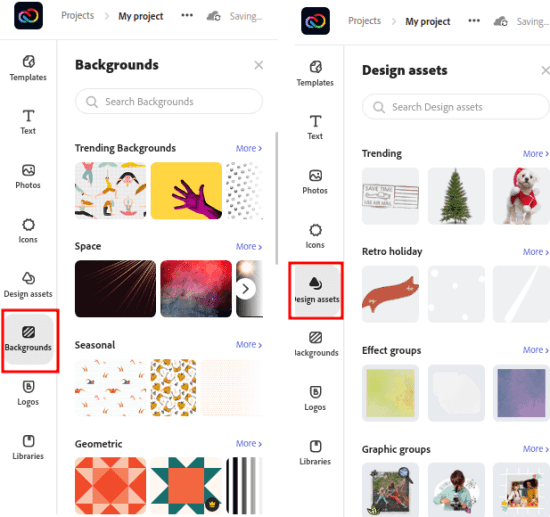
Finally, when you are done, you can simply export the graphic you have created. You can opt to export the designed graphic in JPG, PNG, and PDF format. It outputs a high quality graphics and I am sure that you will not be disappointed with the quality.
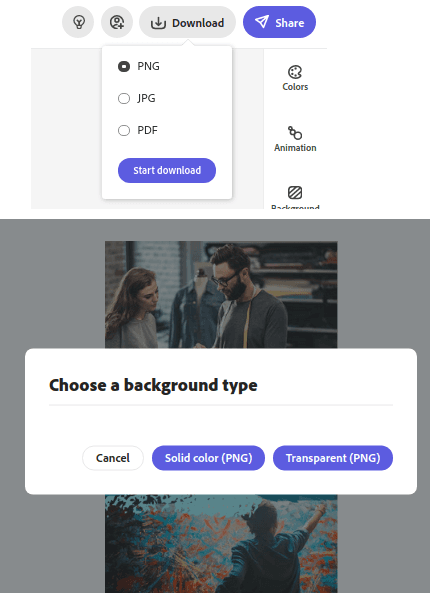
This way, you can use this simple and powerful online graphics editor. Use it to quickly draft graphics for social media or any other occasion. You can use it for both; personal or professional work. The paid plan is there for creators and it also opens the door for other advanced features such as resizing, cutout, logo, branding, and others.
Closing thoughts:
I think Creative Cloud Express is a decent Canva alternative. I will not say that it is meant to completely replace Canva, but you can consider it as an option in case you want to try something new. Also, I liked the generous free version that it offers, and I am seeing a lot of scope for it in the coming days. If you already have an Adobe account, then you can give it a try right now and let me know what you think.