Elastic Email is a free online email newsletter service to send 150,000 emails per month for free. Using this service, you will be able to easily create custom email or use predefined templates for sending email newsletters. The free version allows you to add as many contacts as you want and send up to 5,000 emails per day. There are many other email newsletter services available but most of them allow you to send up to a few hundred emails per month and also to a restricted number of contacts. So, if you’re looking for something with a vast number of free emails per month and also without any restrictions on contacts, then “Elastic Email” is what you need.
Apart from sending free email newsletters, this service also bundles dozens of other useful features like email campaigns, detailed reports, link-tracking, email bounce details, survey for feedbacks, and more. There are many other additional features as well like export contacts, export campaigns, track contact active status, monitor opened, clicked, and bound emails newsletters, and much more.
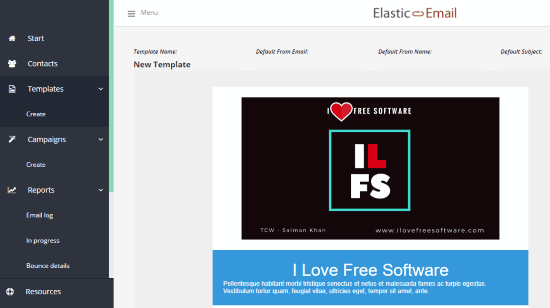
Note: There are some other limitations in the free version of Elastic Email like no support for A/B Testing, no Private IPs, etc.
Using this Free Online Email Newsletter Service to Send 150,000 Emails per Month:
After you sign up to Elastic Email, the dashboard will open where you will see various tabs on the left like Contacts, Templates, Campaigns, Reports, etc.
Now, the first thing you would need to do is add contacts to your account. To do this, simply click on the “Contacts” tab and then select the “Manage Contacts” menu at the top. Then you will see the options to add contacts either by uploading a CSV file or manually adding them. You can categorize the contacts in various lists like Active, Inactive, Unsubscribed, Complaint, etc. You can also create custom segments, lists, and web forms to seamlessly manage your contacts.
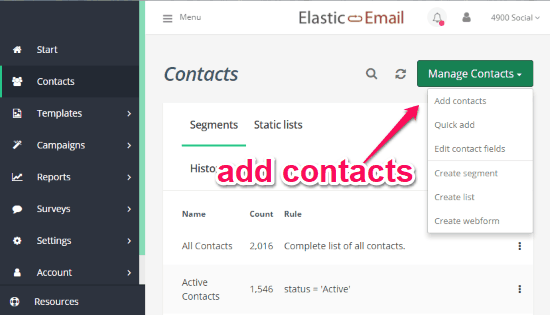
When you’re done with adding contacts, you can proceed to create email newsletters. To do this, simply select the “Templates” tab and there you will see the option to create custom newsletters manually or choose pre-defined templates. If you want to start from scratch, then all you gotta do is click on the “Create Template” button and then choose between “drag & Drop” or “Raw HTML” mode. After that, you will be able to design the newsletter as you desire. However, if you want to use a pre-defined template, then you can search for one in the Gallery and then edit the template as required for the email newsletter.
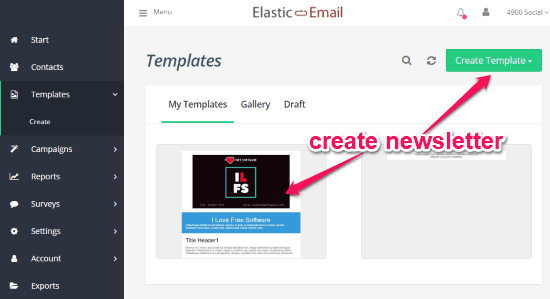
Now, to send the email newsletter you would need to create a campaign. For this, hover your mouse over the newsletter and click on the “Create Campaign” button. As soon as you do that, the Campaign Creator will open up where you will be able to add contacts to whom you want to send the newsletter, define the subject, sender name, sender email, and also attach files. After that, you can proceed to configure the campaign options like campaign name, when to send (like send now, schedule, etc.), and whom to send (like more engaged contacts or optimal contacts in last 24 hours).
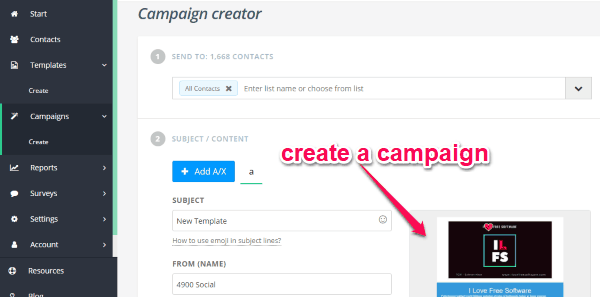
Once you’re all set with the campaign, all you gotta do is click on the “Send campaign'” button at the bottom. As soon as you do that, the email newsletter will be sent to all the selected contacts of the campaign. This way you can send up to 5,000 emails per day and 150,000 emails per month for free.
Now, let us talk about one of the best features of Elastic Email and which is the “Reports”. In “Reports” tab, you will be able to see some of the crucial reports for email newsletters as follows:
Summary: This allows you to see quantity, quality, and campaign comparison based graphical representation. You can modify the graph by choosing a custom date range, campaigns, channels, and other filters like submitted, delivered, opened, clicked, etc.
Campaigns: This shows the report based on the campaigns. You will be able to see the reports for the campaign status and the number of delivered, opened, clicked, bounced, complaints, and unsubscribed newsletters.
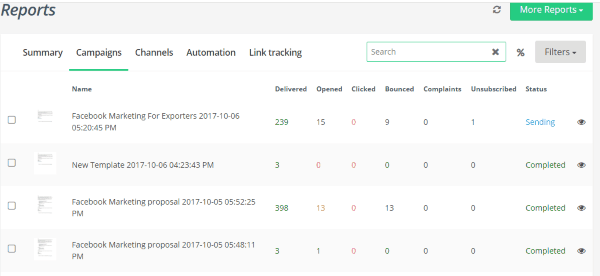
Channels: In the Channels, you will see the reports based on different channels which you have added. For example, Yahoo, Hotmail, HTTP API, etc. It will show the number of delivered, opened, clicked, bounced, etc. for different channels.
Link Tracking: This one will show the reports for clicks based on different links. You will be able to see the count and percentage of all the tracked links separately.
There are many other features which you might find useful like detailed bounce report, surveys, email log, export contacts, export reports, and so on.
Closing Words:
Elastic Email is one of the best free online email newsletter services that allows you to send a vast amount of free email newsletters. It offers almost all the necessary features required for creating and sending email newsletters to your clients seamlessly. Personally, I like it as apart from letting you create and send custom email newsletters, it also offers other useful features like link tracking, surveys, detailed reports, etc.