This article covers an online kanban-based tasks manager with mind map and hierarchy view. No doubt Kanban-based management is simple, easy, and efficient. Zenkit is an online task manager where you can create your workspaces and manage your tasks with the help of Kanban boards. It is similar to other Kanban board-based planning tools like Trello but with extra features. This tool offers a wide range of templates for various types of management tasks. It offers multiple view options for all the tasks in a Kanban including a mind map and hierarchy view. Also, it has integration for Trello, Asana, and Wunderlist so you can easily import your data from those services.
The free-tier of Zenkit lets you create and manage up to 100 collections with 500 items into 5 workspaces. You can add up to 1 GB attachments to your boards and bring 3 teammates on board to help you manage the tasks. It also has 2-factor authentication for an extra layer of security. So, let’s check it out in detail.
Also read: Free Self Hosted Personal Kanban Board to Manage your Projects
Kanban-based Task Manager with Mind Map, Hierarchy View
To start using Zenkit for task management, you can either create an account with your email address or sign up with your Google, Microsoft, or Facebook account. Alternatively, you can also sign in with your SSO or Trello account.
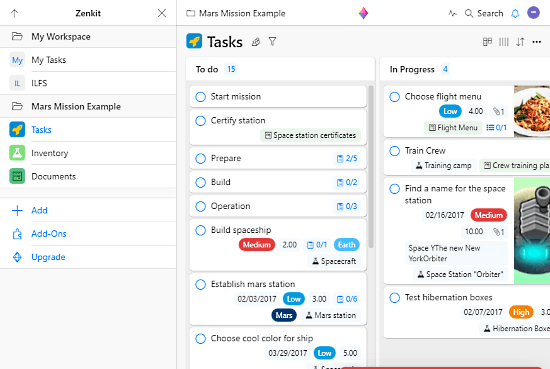
One of the things that makes this Kanban board-based task manager unique from others is its template library. After signing in to Zenkit, you can either create an empty workspace and start planning your tasks. Or, you can browse the template collection and find a template that fits your needs. In each workspace, you can create collections and then manage your tasks under boards.
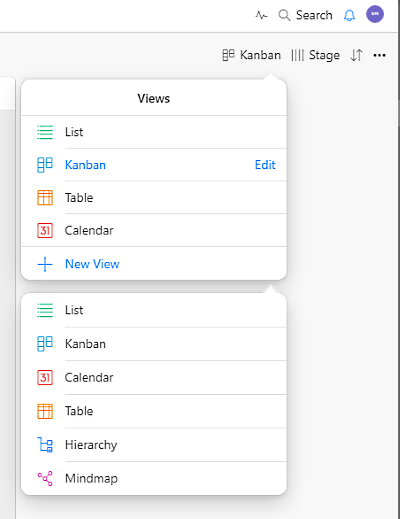
Unlike the other task managers, this tool lets you view all your tasks in different styles. Here is a list of view options you get for all your tasks within a workspace:
- List
- Kanban
- Table
- Calendar
- Mind Map
- Hierarchy
All these view options are pretty much self-explanatory but since no other tool offers mind map and hierarchy so let’s check those out in detail.
Mind Map
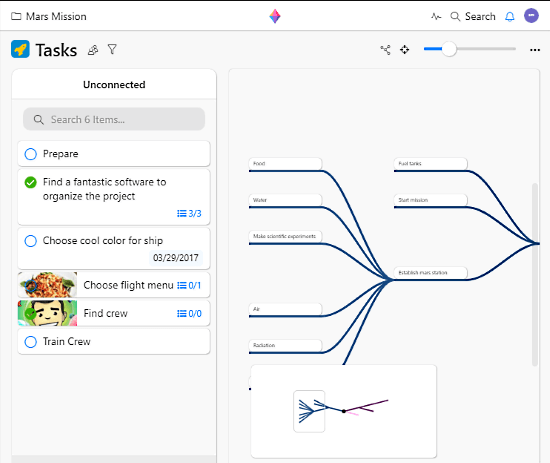
Mind Map lets you organize the tasks under a board in a mind map. It opens a canvas next to the task list where you can create a mind map. You can create a node either from the context menu on the canvas or drag and drag a task to make it a node. Similarly, you can add sibling, parent, and child nodes and create a mind map of all your tasks.
Hierarchy View
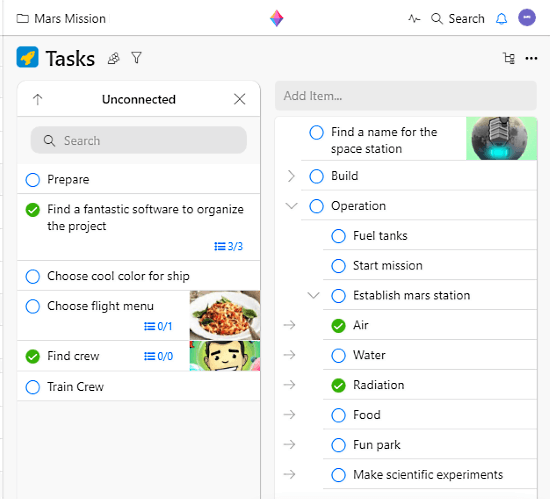
The hierarchy view is similar to mind map and you can easily mark an entry in the hierarchy when it’s done. It lets you organize all your tasks in a hierarchical structure. You can create new entries to build a proper hierarchy and then list relevant tasks under them. You can also subscribe to a node of the hierarchy to get notifications.
Give it a try here.
Closing Words
Zenkit is a comprehensive kanban-based task management solution that makes the task planning and management simple and easy for everyone. The fact that you can view your tasks in various representation gives you great insight into the management. And, the integration with services like Trello, Asana, and Wunderlist makes it easy to migrate to Zenkit and bring your work with you. If task planning and management are a part of your work then do give it a try and let us know your thoughts in the comments.