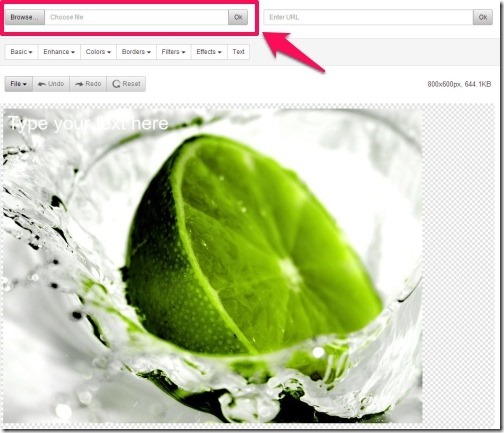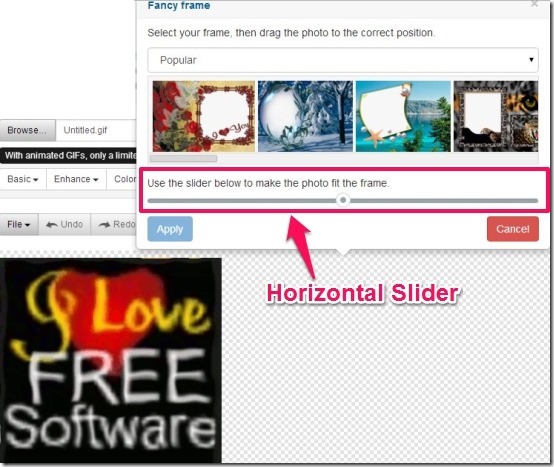FreeOnlinePhotoEditor is a free online photo editor that lets you edit and enhance photos, in just a few clicks. This free photo editing online tool offers you variety of basic editing tools, filters, effects, border, and enhancements, to make your photo look stunning like professionals. Not only that, it has the ability to insert text in your images. It also lets you edit animated GIFs and save them back as animated GIFs.
This online photo editing tool lets you browse images from your computer and at the same time, lets you enter URL of the image available on internet, that you wish to edit.
FreeOnlinePhotoEditor supportsvarious image formats: jpg, gif, and png; both for input and output.
It has the ability to generate web codes for the edited image that can use on websites, forums, blogs, etc. Not only that, you can also share your enhanced images on social network Facebook, Twitter, and Google+.
Although we’ve reviewed many similar software for Windows, that you you can install on your PC, but in case you don’t wish to install any software, you can definitely give this online editor a try.
How To Edit Image With This Free Online Photo Editor?
FreeOnlinePhotoEditor is a simple online photo editor, that you can try from the link provided at the end of this article. As soon as you click on the link, it quickly redirects you to the homepage, where it offers you simple and straightforward interface.
There you can either opt to upload any image from your computer or paste the URL of the image that you wish to edit. Here I chose to upload an animated GIF from my computer.
Let me tell you, a few operations like: saturation, painting frames, etc. disappear when you choose to upload animated GIF.
After performing basic edits, I chose to select border, from where I selected Fancy border. With the help of horizontal slider, I then adjusted my image to fit into the frame.
Then Wave effect was applied to my GIF animated image to make it look better.
While creating the finished and enhanced look of the image, you can use Redo/Undo options.
Once done, you can then opt to save your image in JPG, GIF or PNG format. Not only that, you can also generate web codes that you can use on websites, forums, etc. You can also share your image on various social networking websites, in one go.
Features Of This Free Online Photo Editor:
- Simple and user-friendly online photo editing tool.
- Supports three image formats, for both import or export: JPG, PNG, and GIF.
- Upload image from PC, or enter image URL.
- Offers you variety of basic editing tools, like: Resize, Crop, Rotate, Flip, Brightness, sharpen, etc.
- Provides you various Enhancing tools: Fix Rotation, Red eye removal, Smooth, etc.
- Offers you variety of effects, borders, and filters.
- Provides unlimited undo/redo.
- Has the ability to generate Web codes.
- Lets you share edited image on various social networks: Facebook, Twitter, and Google+.
Google Chrome users can try: 15 Photo Editor Apps For Chrome
My Verdict For Free Online Photo Editor:
FreeOnlinePhotoEditor is simple and handy online photo editing web application, that lets you edit and improve images, and make them look stunning. I love editing photos, and I thoroughly enjoyed this online photo editor. You can give it a try and tell us your experience in the comments below.