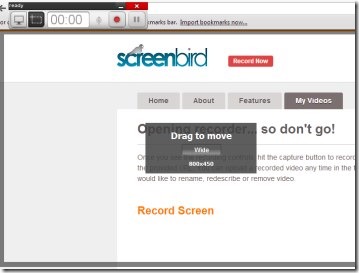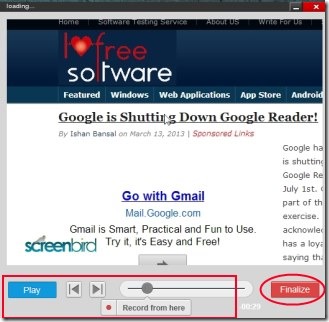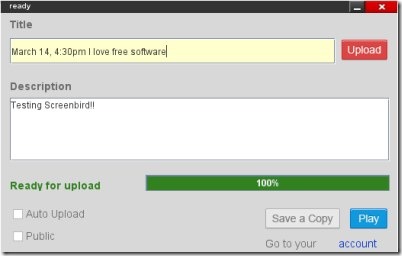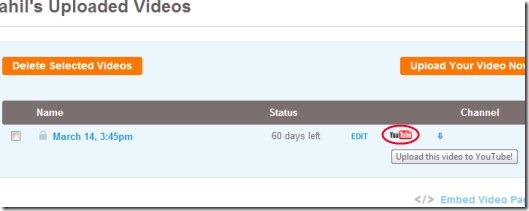Screenbird is a free online service that lets you record your screen and save or share recorded screen as a video file in an easy manner. It is a simple to use online screen recorder which doesn’t even need any kind of sign in process. Record your computer screen along with your own voice and upload videos or share video links on social networks like Facebook and Twitter.
Apart from this, you can even upload your recorded videos on YouTube (needs free sign up). Not only this, You can even access and watch videos submitted by others. This is one of the easiest way to record your screen and useful if you want to quickly record screen activity and share with anyone. Anyone can use it completely free.
Key Features of Screenbird Online Screen Recorder:
- Easy to use online service to record your screen.
- Save prepared videos to your PC.
- Upload videos online and share video links with friends.
- Facility to upload videos to YouTube.
- Short links facility available for videos.
- Record whole screen or a part of it.
- Unique feature to record own audio.
- Free to use online screen recording service.
How To Record Screen Online With Screenbird?
Using Screenbird is a very simple task. You can record anything that will come to your computer screen. There ain’t any need for signing in. You can directly start recording. But yes, for editing videos and more functions you will need an account. Here are the steps to record screen.
Perform These Steps For Recording Screen of Your PC:
- The very first thing you need to do is access Screenbird service. Then on its home page, push the available Record Now button and it will provide you recording window and controls (see the screenshot above). You can start recording either for a specific area or for the whole screen. In addition to it, you can record your own vocals too with the available mike icon.
- When you will ready, tap on Record button to start recording your screen (which you can record upto 30 mins). Record anything you want and complete the recording.
- After completing recording, you can play it for checking it. And if you don’t like anything in it, then you can cut that specific part of recording and can start recording from that part. See the screenshot below.
- Once you have prepared recording, you can move further for the final touch by clicking on Finalize button.
Save and Share Recorded Video:
After clicking on Finalize button, you will be provided a small window where you can perform following actions:
- You can upload screen recording video to Screenbird.
- You can get the short link for your recorded video which you can give to your friends, colleagues, and desired people.
- You can save a copy of your video to your PC.
If you want to create an account then you can do it for free. There are a lot of benefits for creating a free account on Screenbird.
About Screenbird Account:
- You can edit videos uploaded by you.
- You can download your videos anytime you want.
- Delete any video you have uploaded.
- You can upload videos to YouTube.
- You can create outlining to your videos. Outlining will help you to divide your video in parts so that you can easily access any part of video by directly clicking on that part.
So if you want, you can create a free account or can use your Facebook or Google account for sign in.
Note: On your free account of Screenbird, you can upload videos maximum with 150 minutes along with video expiration period of 6 months. So if you want to increase the videos length and want to end video expiration period, then you can go for premium account too. Premium account also supports unlimited collaboration.
I found this online screen recorder very useful for preparing and recording important contents. You too can try it and use it for free.
Don’t forget to check out these best free screen recording software.