This article explains a Free Online Unlimited P2P File Transfer Service with Sharing between PC and Phone. Most of the sharing applications first upload your valuable data to a server and then send it to the destination. It means the files you send get collected somewhere on the computer network that can be a severe problem regarding privacy safety. Therefore, we come with an end-to-end encrypted web app that is basically designed for those people who can’t compromise with their privacy protection.
As the tool is end-to-end encrypted, the file you send goes directly to the receiver. And if there is no file is available on the server, no possibility of being hacked one’s personal data. This application is named ToffeeShare and its main task is to share files with malicious protection and computer privacy. It is simple to use and straightforward tool that shares files without providing your important information on someone’s site. Isn’t it sound interesting? So let’s go to the below section and know it thoroughly.
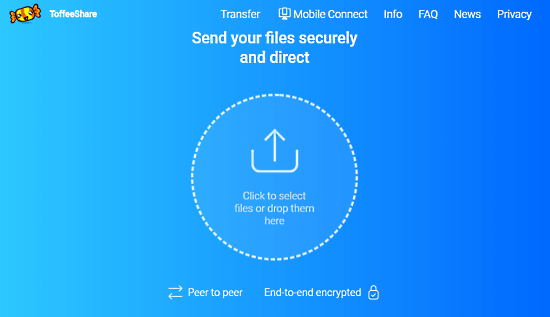
Free Online Unlimited P2P File Transfer Service with Sharing between PC and Phone
This tool is designed with the end-to-end encrypted protection that only allows the receiver and sender to view the real data. It means if unauthorized access somehow succeeds to eavesdrop on file management, even so, there is no chance to get access there. In order to send your files securely and directly, all you need to visit this link and open the web app.

Once it opens, you get a neat and clean interface with some basic point of reference to send the file. In the top pane of the app area, there are a few sections like Transfer, Mobile Connect, and others as you see in the snapshot. Pick your desired file from your file location to share, and at this time you will receive a link.
In order to share the link, select the messenger application through which you want to share. During this process, you have not to close the currently open tab until the file gets downloaded. Furthermore, you can also share the file by scanning the QR-code as shown in the above snapshot.
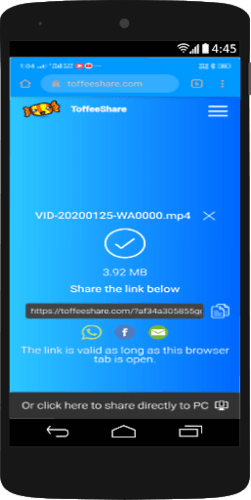
In order to send files from your mobile phone to your computer, you need to visit the “Mobile Connect” section. Now, open the ToffeeShare application on your phone and then click on the arrow sign rounded by a moving circle. From the location of the file, select the files you want to send. After selection, share the created linked through the applications available there.
Alternatively, you can also share the files directly to your Windows PC. To do this, tap on the bottom of the screen area and then scan the QR-code from your device. Do note that the link remains valid as long as the current browser tab is open. To get better performance while sending the next files, you need to reopen the window after sending the file link.
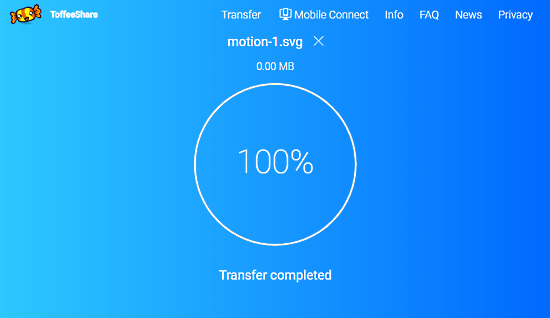
Closing word:
As per my viewpoint, this is an amazing encryption technology that can be said as an evolution for dominating the malicious software. Being end-to-end encrypted, it becomes the most accessible service sharing file between PC and Phone. Without paying a single penny, there are also some other advantages of this software. For example – high sharing speed, more reliable network support, and some others as well which you notice while using it.