This article covers the free remote work toolkit by Zoho with video calls, screen sharing, chats, and much more. Due to the outbreak of the novel Coronavirus (COVID-19), companies, businesses, and organizations all over the world moving remotely working to stop the spread. Zoho has released a toolkit covering all the essential things teams need to work remotely from home.
Zoho Remotely is a suite of web applications by Zoho that provides the facility for teams to work remotely. The suite bundles 11 apps together covering project collaboration, remote assistance, and productivity tools. It features video calling, screen sharing, chats, storage, project management, and assistant along with office tools. This suite by Zoho is absolutely free till July 1, 2020, with no further details on later pricing.
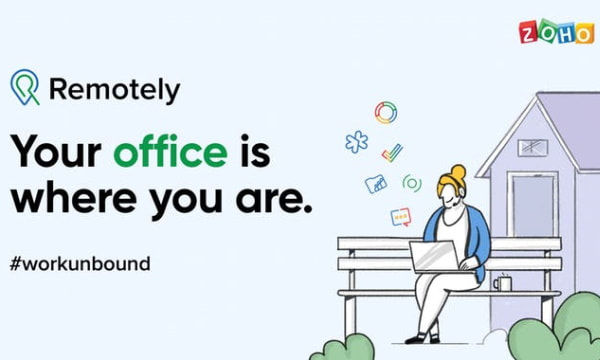
Also read: Zoho Cliq: Free Slack Alternative with Chat, Video Call, File Sharing
Free Remote Work Toolkit by Zoho with Video Calls, Screen Sharing, Chats
As Zoho Remotely is free to use, you can just create an account or sign up using Google account and start using all the applications it packs. Alternatively, you can signup with your work email address which helps you easily invite and board the rest of your team. After adding the teammates and colleagues, you can assign roles and create groups as per your organizational hierarchy.

The dashboard of Zoho Remotely lists all the 11 apps at once place and shows the members and groups for each app. It offers the following 11 apps:
- Zoho Meeting – Video conferencing tool
- Zoho Cliq – Instant messaging/chat platform
- Zoho ShowTime – Engagement and training tool
- Zoho Projects – Comprehensive project management tool
- Zoho Sprints – Agile project management software
- Zoho Writer – Collaborative word processor
- Zoho Sheet – Collaborative spreadsheet application
- Zoho Show – Business presentation tool
- Zoho WorkDrive – Document management tool
- Zoho Lens* and Assist – Remote support software
Team Collaboration

You can just use any of your existing tools but then you are going to need a platform for team collaboration and moving between the different tools can be distracting and annoying. Zoho Remotely brings all the essential tools for teamwork and collaboration under one roof. Apart from the regular productivity tools, it offers an integrated video, voice, and chat for team communication. Then, there is a video conferencing tool for team meetings. A full-featured project management solution with kanban boards and calendar integration.
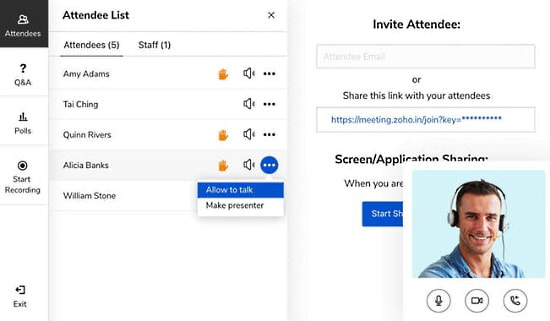
Since all the employees would be working remotely, this suite also helps you keep track of all the employees and provide support when needed. You can add Q&A guides, make polls, and record and share screens for collaboration and troubleshooting. Similarly, these tools can be used to provide support to the end customers as well.
Closing Words
Zoho Remotely is a featured-pack suite of apps that can take care of all the needs for teams working remotely. The application suite is universal that can suit any organization or business model. If you are also taking your workplace online for remote working then this is a really nice option to consider. After all this suite is created was created in just 1 week by the Zoho team to help the people in the outbreak.