In this blog post, you will read about a free website to see shortcuts for Excel, Word, MAC, Photoshop, Gmail and many others. The list has 16 categories that include Google Mail, Google Drive, Powerpoint, Asana, Outlook, Photoshop, etc. Each category has a list of shortcuts. It also mentions next to the shortcut what shortcut is used for which task.
The search bar is also a good way to find shortcuts quickly. The best feature which I like personally is the Bookmark option. You can bookmark shortcuts as many as you want. Just with one click, you can mark shortcuts as favorite. All the saved shortcuts appear in the Bookmark section. It makes your task easier to get shortcuts which you use frequently. It is easy to navigate as well. I have covered an article where you can create desktop shortcuts to access its features.
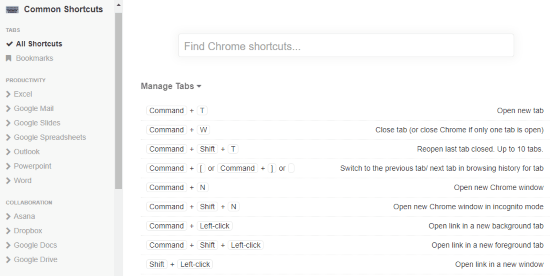
Website to See Shortcuts for Excel, Word, MAC, Photoshop, Gmail
Common Shortcuts is an amazing tool to get a list of keyboard shortcuts. Initially, it was for the excel shortcuts. But now it has come up with a lot of shortcuts. You can use these shortcuts from the Windows and MAC. Both the platform has 16 categories.
After visiting the website, you will see a list of shortcuts which are as follow:
- Excel
- Word
- Google Mail
- Dropbox
- Google Drive
- Powerpoint
- Google Slides
- Outlook
- Google Docs
- Asana
- Google Spreadsheets
- Illustrator
- Chrome
- Premiere
- Photoshop
- Acrobat
Each category has a collection of shortcuts. For example, the excel section has shortcuts for the move and scroll a sheet, use charts, outline data, etc. Similarly, for the Google Spreadsheets, you can use movement within worksheets, entering and editing data. For Google Docs, you can use the shortcuts to select text, comment view, edit documents and so on.
Apart from this, there is a search bar in the top middle. Using the search bar, you can find a shortcut based on the keywords you enter. This is a good option to quickly find a shortcut key as this list is so long.
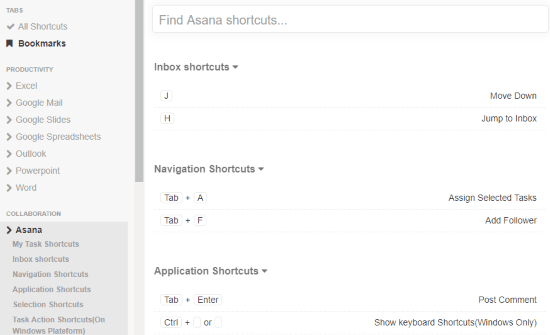
Another good feature that I found is to add a bookmark as a favorite. Since the list has so many shortcuts so it might take time to find the shortcut by category. For that, you can simply bookmark that specific shortcut. It will be helpful especially when you often use the same productivity such as Excel, Gmail, etc. To get the saved shortcuts, you can find Bookmarks section on the top left. There you will find all your favorite or most used shortcuts.
In brief
Common Shortcuts is a free website to get a collection of shortcuts. When you frequently work on the Gmail, Excel, Photoshop or any other software, it is not necessary that every shortcut stuck in your mind. But using this online service, you don’t need to remember anything as the list have shortcuts. In addition, you can bookmark the shortcuts which you use most often. The search bar is helpful too to quickly find a shortcut.