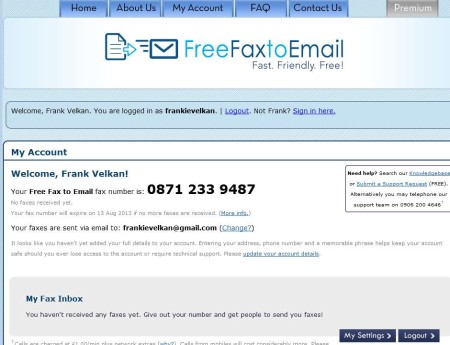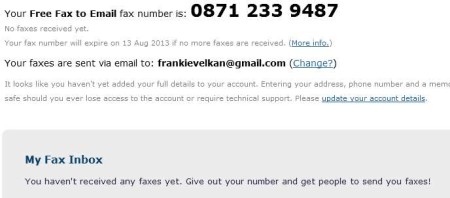Free Fax To Email is a free online service which you can use to convert and receive fax messages via emails. After registering on the website of this free fax to email service, you’re gonna get a fax number. All the faxes that you want to receive via email will have to be directed to this number. They are gonna be automatically converted to email, and sent to the email that you’ve used to set up.
Screenshot above shows us the control panel of Free Fax To Email. This is where you can keep track of faxes that are sent to the fax number that’s showed in bold. This number is the number that you’re gonna get after registration. Country where this free fax to email conversion service is available is United Kingdom, you might have noticed that from the area code of the fax number above. According to the web page, faxes can be sent from other countries as well, but they might not get through if your service provider is blocking international calls.
Key Features of Free Fax To Email are:
- Free and simple to use, to get a number you just need to register.
- Large selection of numbers to choose from, over 11000 to choose from.
- Adjustable location of where emails can be sent, which email address.
- Conversion of fax messages to emails, they are sent automatically.
Emails, file sharing and all the other services that exist out there with the help of which you can send documents and files over the Internet have pretty much surpassed faxes. The trouble with these is exactly what’s the advantage, the Internet, which isn’t available everywhere. Faxes are not as demanding when it comes to quality of phone lines, so it’s not unusual that there’s still some businesses out there whose clients are using faxes. If you’re an owner of one such business, here’s how you can easily convert faxes which you receive to email messages.
How to Receive Faxes Via Emails with Free Fax To Email?
Registration is the first thing which you need to do. It’s pretty much the same like any other registration. Once that you’re finished with the setup, you’re gonna have to confirm your email address.
When you’re done with all that, you should be able to login into your account. First and only step of the setup requires you to select the fax number, which you plan on giving out to your contacts. If you want, you can ask for a number after you own heart, something unique for you, but keep in mind that this is gonna cost you extra. Once you’re done with the setup, you can use the selected number, share it with the people who need to send you faxes and your done. Keep track of the Fax Inbox from inside the account, below the phone number, see image above.
Conclusion:
Free Fax To Email is a great service, which will undoubtedly help out a lot of people. Sadly it’s only available in the UK, it might work for your country, you will have to test it out at your end. Try it out absolutely free.
You may also try Virtual Fax Machine, K7, and eFax Free posted by us.