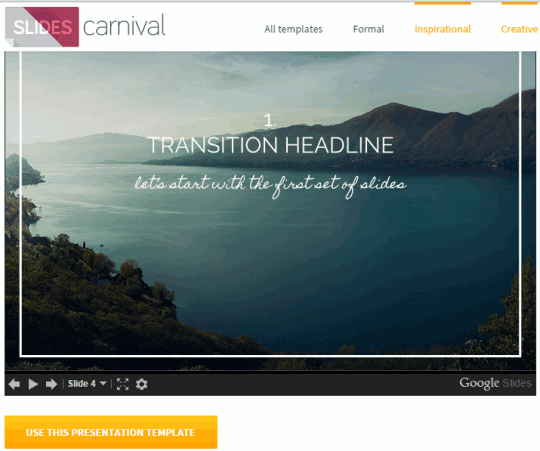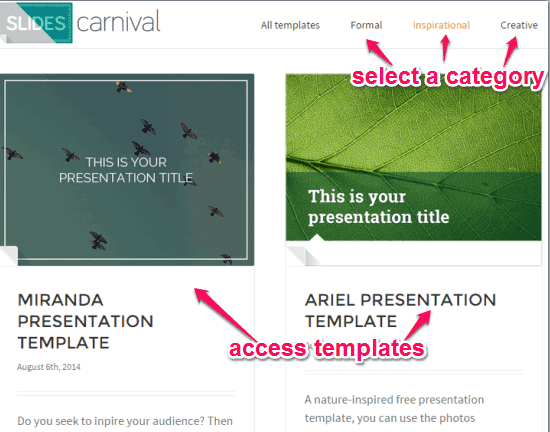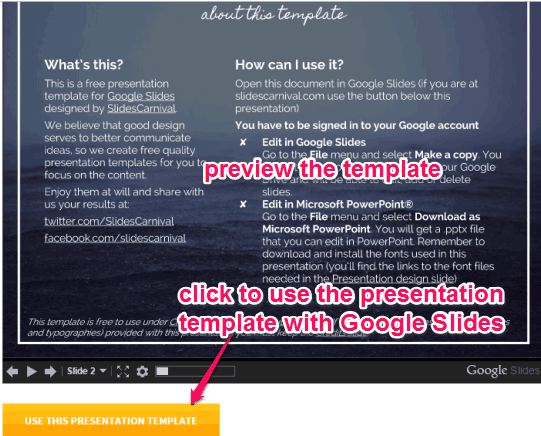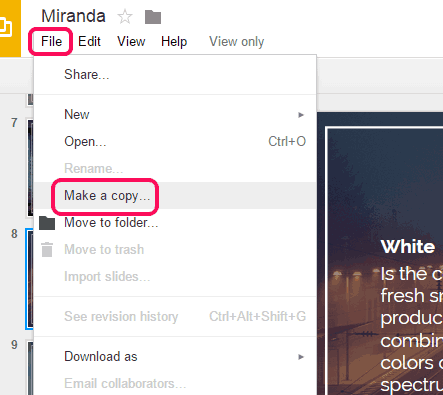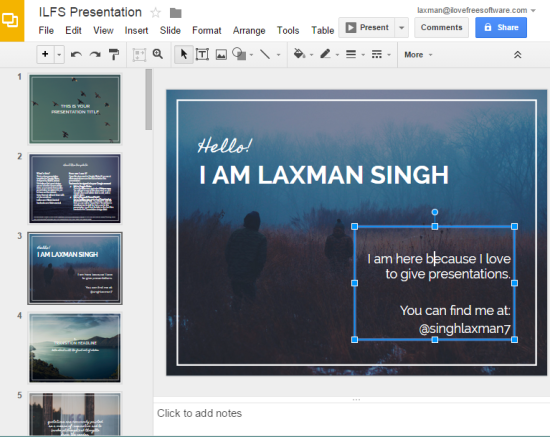Slides Carnival is a free website to get free presentation templates for Google Slides. It provides dozens of beautiful templates and each template comes with photo backgrounds, multiple slides, images, etc. You can open a copy of each individual template with your Google Slides and edit it. Finally, you can save the presentation as PowerPoint file, PDF, JPG, and other formats supported by Google Slides.
Although Google Slides comes with some preset templates, but this website provides many beautiful template designs that you can use absolutely free. Before using a presentation template, you can also read its feature. Moreover, template preview is also available to view template slide by slide.
In above screenshot, you can see the preview of one of the templates provided by this handy website.
We have also reviewed other free online presentation maker websites for you.
How To Get Free Presentation Templates using This Free Website?
Click on the link added at the end of this review. It will direct you to the homepage of this website. On its homepage, it contains multiple categories: Inspirational, Creative, Simple, Formal, Elegant, Startup, and Playful. Each category contains multiple templates. You can click on any category and access all the templates available in that particular category.
To preview a template, just tap on that template. It will open a different page within the same tab. In that page, you can preview the template, and can also read the features.
To use that particular template with Google Slides, click on ‘USE THIS PRESENTATION TEMPLATE‘ button.
Use The Template With Google Slides:
After clicking on the use button, as mentioned above, presentation template will open in a new tab. Now you need to sign in with your Google account. It is needed to create a copy of that template and open it with Google Slides. After this, follow these two steps:
Step 1: Click on File menu and access ‘Make a copy’ option.
Step 2: Give a name to your presentation. After this, it will create the copy of template and all slides will open with Google Slides.
Step 3: Now you can edit any slide to add custom text, images, video links, etc., using the tools available in Google Slides.
Finally, you can use Download as option from File menu to save the presentation or slides as PPT, PDF, JPG, or in any other format.
Conclusion:
This website provides attractive and beautiful template designs that can help to present your project related presentations or other presentations in an effective way. I can recommend you to try its templates for your presentations.