In this blog post, I explain how to request files from Non-Dropbox users on your Dropbox account? There is built in feature in Dropbox. The process is very simple to access this feature. All you have to do is open your dashboard. Then go to Files and then click on File requests. Then, you can create a file request. After that, you can mention what types of file you’re requesting, for example, photos, document, etc. Also, you can change the folder in which you want your file to be saved. Thereafter, you will get a link which you can copy and share the link to the person who does not have Dropbox account. You can mention other Gmail id as well.
Dropbox is a good platform for cloud storage. You can easily ask someone to upload the file on Dropbox. After requesting the file, the Non-Dropbox user gets a link which you have shared. And once they upload the file, you will see the requested files in the File request section. If you wish to send files to Dropbox via email, then you may read this article. Here, we have covered 2 free services.
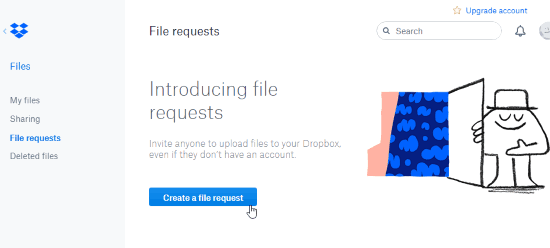
How to Request Files from Non-Dropbox Users on Your Dropbox Account?
When you open the dashboard of your Dropbox account, you will see a few options which are as follow:
- Home
- Files
- Paper
- Showcase
To request a non-dropbox user to send files, you can click on Files and go to File request. Then, you will get an option to Create a file request. You can click that option. Doing so, you can invite anyone to upload files on Dropbox even when they do not have an account on Dropbox.
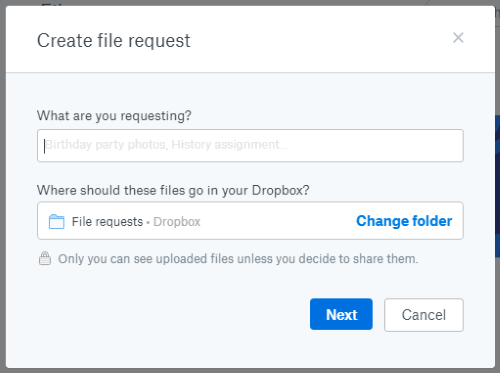
Once you create a request, then you will see a pop-up where you have to mention what file you’re requesting. You can name the file as photos, documents, etc. Also, specify the folder location in your Dropbox account. The default folder location is set to the File requests. If you want to change the folder location then you can click on Change folder in order to save requested files in your Dropbox account.
After mentioning the file request and folder location, you can hit the Next button. And then, you will get a link which you can copy and share with the Non-Dropbox Users. You can directly enter their email id as well to request the files.
The person who is requested to upload the file on Dropbox will get this link. Then the person can upload the file. The uploaded files appear in File requests section (if the location is not changed) which you can open.
In brief
Dropbox has a great feature to request a file from the person who has no account on Dropbox. I think this is amazing as Non-Dropbox user does need to create a Dropbox account just to share the file.