Issuu is free website to read free magazines. It has more than 15 million magazines, that you can read completely free!
It is an incredible online digital publishing platform where you can read practically unlimited digital magazines for free. Issuu’s digital magazine catalog has tons of magazines on all sorts of topics, such as Photography, Food & Cooking, Business, Science, Fashion, Products, Art & Design, and much more. Apart from reading them online, you can also download some of the digital magazines as PDFs, and share them with others on multiple social networks and via email. You can also upload your own publications in PDF format. Issuu also lets you arrange the magazines that you like into virtual stacks, witch each stack consisting of magazines focused on a specific topic or subject. Sounds like something of your interest? Head past the break to find more.
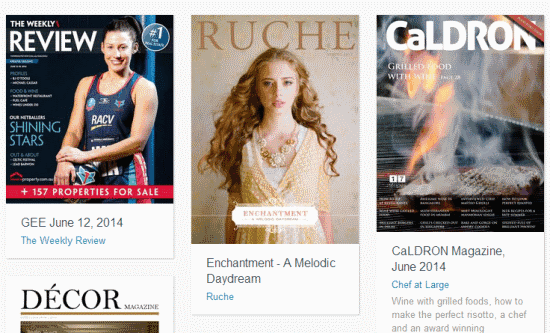
Also See: Issuu Official App for Windows 8
How to Sign Up with Issuu To Read Free Magazines:
Although most of the digital magazines can be read online without signing up, you need to create a free account to access some extra features (e.g. download some magazines, share them over social networks). Signing up is the usual simple affair, and the link can be easily found on the homepage. You can either use your email, or directly sign up using your Facebook, Google+ or LinkedIn credentials. Once your free account is created, you’re instantly logged in to your profile. Here’s how the main web UI looks like:
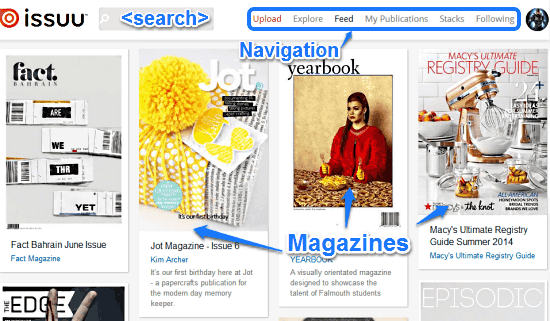
As illustrated by the above screenshot, the web interface of Issuu primarily consists of a grid of most popular magazines. The header consists of search bar in the left side that lets you directly search for any magazine, whereas the right side consists of a couple of navigational options that let you access different sections of the website. These are briefly mentioned below:
- Upload: If you want to upload some digital publications yourself, use this option.
- Explore: Use the explore option to see a continuous automatically refreshing vertical listing of the latest and most popular magazines published on Issuu.
- Feed: This is essentially the default section and shows up the magazines and topics that you’ve added as favorites.
- My Publications: Your uploaded digital publications appear here.
- Stacks: You can arrange magazines that you like into virtual stacks for managing them better. Your created stacks show up here.
- Following: The publishers and publications that you follow appear here.
How to read a digital magazine online on Issuu?
Reading the digital publications online on Issuu is super simple. All you have to do is click on the magazine that you want to read, and do your thing. Here’s a simple tutorial to get you started:
Step 1: Find the magazine that want to read, and click on it. Once you do that, the magazine opens up in the online reader mode. Check out the screenshot below:
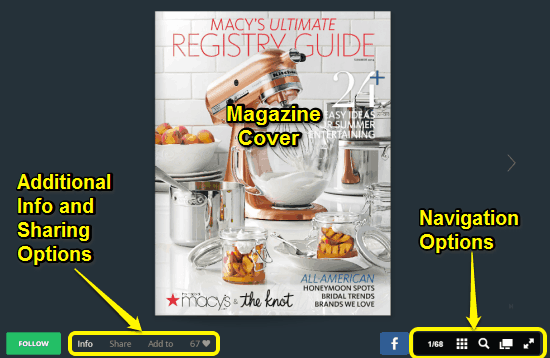
The online reader mode has a couple of sharing options on the left, and some navigational controls on the right. The sharing options let you share the magazine on various social networks, as well as directly add it to one of your stacks. You can also follow the magazine’s publisher and find more information about it using these options. The navigation controls let you zoom in/out on the magazine, toggle full screen on/off, toggle fit to width on/off, and things like that.
Step 2: To flip the magazine’s pages, all you have to do is click the directional arrows on either side of the screen. Use the arrow on the left to go back, and the one on the right to go further. That’s all there’s to it. It’s really that easy.

How to add your favorite magazines to Stacks?
Issuu lets you add your favorite magazines to virtual stacks, in order to manage and organize them better. Adding magazines to stack is really simple. All you have to do is click the Add to link in the online reader view. Once you do that, a drop down menu lists all of your created stacks. If you haven’t created any stacks, you can easily do so either at this step, or via the Stacks section. Simply choose the stack that you want to add the magazine to, and click the Add to Stack button. Simple as pie!
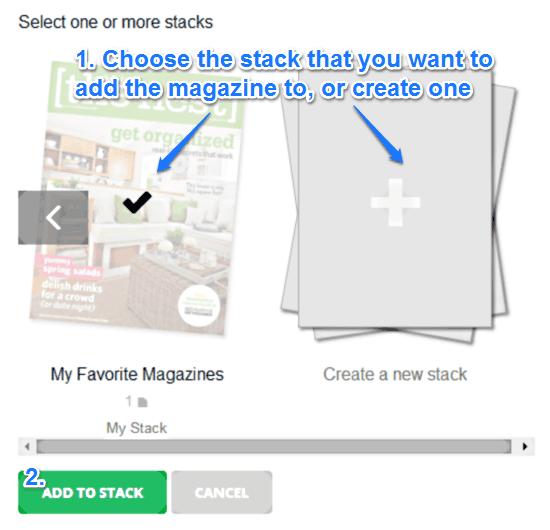
How to download free magazines, and share them over social networks?
Issuu also lets you download some of the free magazines in PDF format, to view them offline. Apart from this, the digital publications can also be shared over multiple social networks like Facebook, Twitter, LinkedIn etc. You can also choose whether to share a magazine from the beginning, or from a specific page. To share any magazine, simply click the Share option. Once you do that, a drop down menu lets you select the social networking service that you want to share the magazine on. Select the one via its icon, follow the standard log-in and authorization process, and you’re good to go. You can also directly embed the magazine anywhere using the automatically generated embed URL.
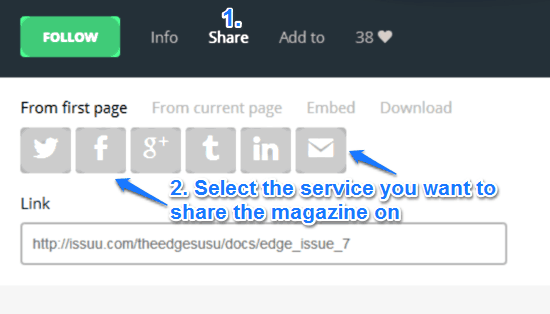
Also See: Create Fake Magazine Covers with your Photos: Magazine Cover Creator.
Conclusion
Issuu is an amazing web service that makes available millions of high quality magazines available to you for your reading pleasure, all for free. The fact that you can even download some of the magazines without paying a single penny is even more awesome. Add to it features like a practically endless and always increasing repository of digital publications, ability to create virtual stacks and share your favorite magazines on all major social networks, and Issuu becomes even more irresistible. I suggest you give this thing a try, you’re sure to find something interesting to read.