This article talks about the new Presentation Coach feature in PowerPoint to practice presentations with instant feedback. Microsoft has added a new feature to PowerPoint that helps you rehearse the presentation. This new feature is called Presentation Coach. Currently, this feature is available in the online version of the PowerPoint which you can use with a free Microsoft account.
This feature plays the slides in presentation mode so you can rehearse the presentation. It records the voice as you speak and gives you instant feedback by generating a rehearsal report when you finish. The report shows the pace of your presentation and detects the phase sensitivity. It also checks the originality of your present to help you avoid repeating the slide text. With that said, let’s check it out in detail.
Also read: Open Source Presentation Tool to Publish Presentation as a Standalone App
Practice Presentation with Instant Feedback using Presentation Coach
The Presentation Coach feature is currently available in the online version of the PowerPoint only. So, to be able to use this feature, you have to use the PowerPoint online. Simply visit this link and sign in with your free Microsoft account. It doesn’t need Office365 or any other subscription.
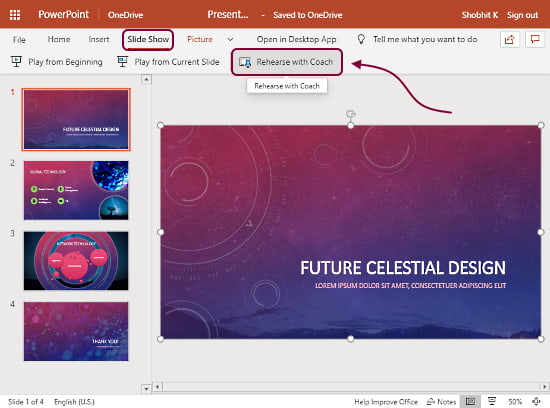
The online version of the PowerPoint is the same as you get in the MS Office bundle except it has a new ‘Rehearse with Coach’ option in the ‘Slide Show’ menu. You can either build your presentation online or import the presentation file to this version of PowerPoint. Once done, click the ‘Rehearse with Coach’ option from the ‘Slide Show’ menu, it asks for microphone permission and then starts the slideshow.
Once the slideshow starts, you can start practicing your presentation. Whatever you said during the slideshow is recorded and analyzed to give you a feedback report on the presentation.
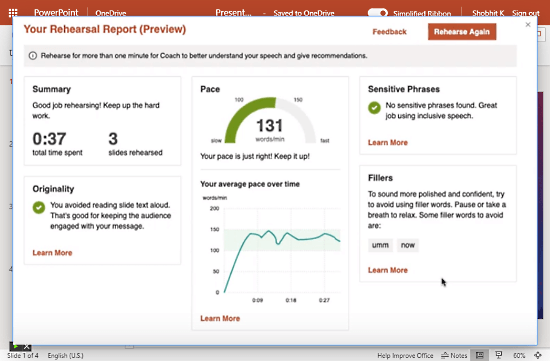
Once the rehearsal ends, it generates a rehearsal report with feedback to help you make the presentation better. Here is a list of things it analyzes and provides feedback on:
- Summary: Shows the time you spent along with the number of slides you rehearsed.
- Originality: Checks the originality of your content to help you avoid just reading the slide text.
- Filters: Filter out the complicated or unnecessary words to help you sound more polished and confident.
- Sensitive Phrases: Identify the sensitive phrase in your presentation to help you keep the speech inclusive.
- Pace: Analyze the pace of your speech and plot a pace-time graph to help you maintain a fluent pace throughout the presentation.
This way, you can get instant feedback on your presentation. You can rehearse your presentation multiple times and use the feedback to improve the presentation without any outside help.
Give it a try here.
Closing Words
Presentation Coach is a handy feature with great potential for everyone who has to deliver presentations. Instead of just practicing yourself or involving someone else, you can use this feature to collect instant feedback and improve your presentation speech accordingly. It not only help you avoid being fumbled but also helps you avoid inappropriate and unnecessary words to make the presentation smooth and polished.