MessengerMerge is a free Chrome extension to do mail merge on Facebook Messenger. This lets you send recipient customized messages in bulk on Facebook Messenger. Using this free Chrome extension, you can send personalized party invitations, event invitations, important notices, etc to a lot of friends, so it appears you’re talking to them exclusively. Your friends are more likely to reply if they feel they’re being chatted with specifically.
MessengerMerge replaces the first name and the last name of all the users in the messages. MessengerMerge does not work on Facebook chat at the corner of your Facebook account.
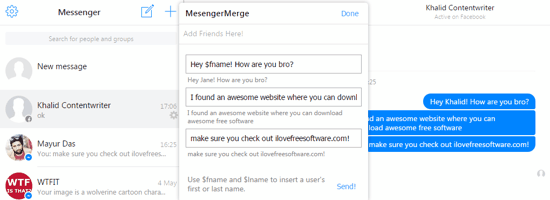
For those who don’t know how to do a normal mail merge on Gmail, check out this tutorial.
So let’s check out MessengerMerge .
How to Mail Merge on Facebook Message To Send Personalized Messages to Different Recipients:
I believe MessengerMerge is the first to bring forth the ability to use mail merge feature in Facebook Messenger. Sending personalized messages in bulk is really simple with MessengerMerge Chrome extension. You just have to install MessengerMerge and forget about making any system specific settings. After installing MessengerMerge’s Chrome extension, go to Facebook Messenger’s standalone website: Messenger.com. On the interface of the messenger, you’ll notice a new plus sign on the top left next to the compose button. Clicking it will launch MessengerMerge as a small window, next to the contact list.
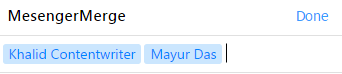
The next step is to select recipients of the message. The only thing unknown here is the number of recipients you can add on Messenger Merge. From normal Facebook standards, you can send the same message to 150 people at the same time. However, you cannot send personalized message to an entire Facebook group or page. Type in the name of the recipients and select them from the drop-down suggestions.
Finally, you have to type in the message content. The only variables that Messenger Merge would change are the first name and last name of the Facebook user you are addressing. So, If you want the first name of your Facebook friends to appear at a spot on the message, use the keyword ‘$fname’ there. Similarly ‘$lname’ will show last name of the Facebook friend. There are 3 text boxes for entering separate messages.
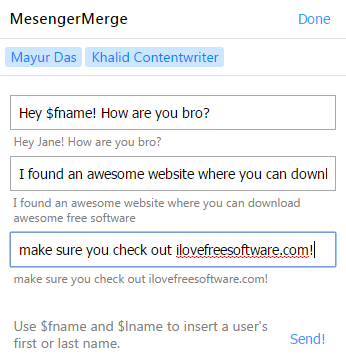
Below, you can see MessengerMerge In action. Oh, and I forgot to mention, MessengerMerge supports text based smileys.
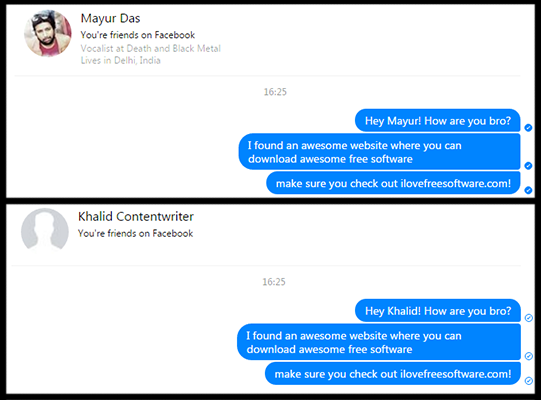
Final Words
MessengerMerge is a very useful Chrome extension to send pre-addressed messages to selected friends on your Facebook Messenger. However, you can only replace the first name and last name of a person in the message. I hope in the future, the developers incorporate more variables to be used in the messages. I award MessengerMerge with 5 stars.
Get MessengerMerge here.