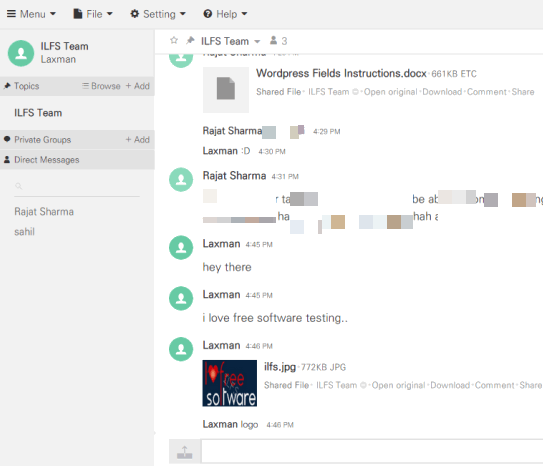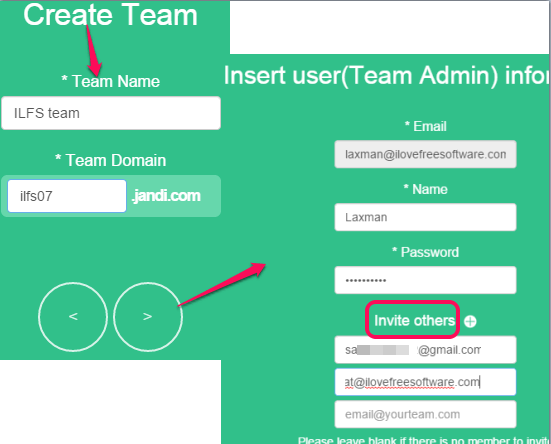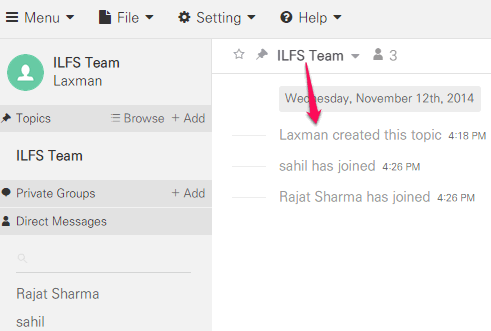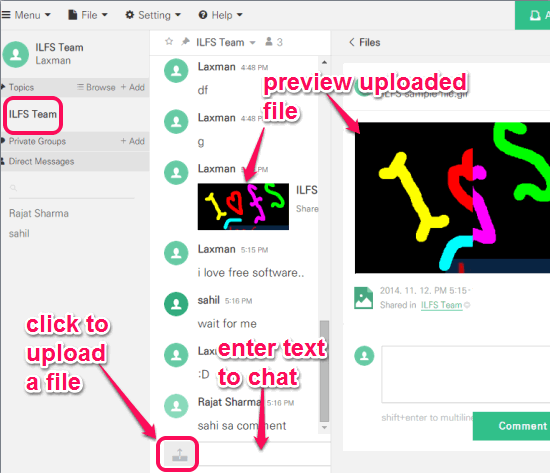JANDI is a free website to share files online and collaborate with your team. You can create a team with any team domain and can invite your friends or colleagues to join that team. After this, all of you will be able to share files and comment to any uploaded file. Anyone can download the file and preview it online (say an image) on team page.
This website also provides chat feature to communicate with your team in group. You can also message any team member separately. There is no limit to add members to your team.
You can also create private groups to collaborate with some selected people. Apart from this, you can also create a new topic to discuss with others.
In above screenshot, you can see a team created by me, in which chat and file sharing is done by my team members.
You may also check these file sharing websites to share files without sign up.
Key Features:
- You can share any type of file, like exe file, image file, audio, video, PDF, etc.
- You can share files and chat with others in a group or separately. To chat and share files with a single person, use Direct Messages option available in the left section. Click on a particular team member name and you can start chat, and share files with that person.
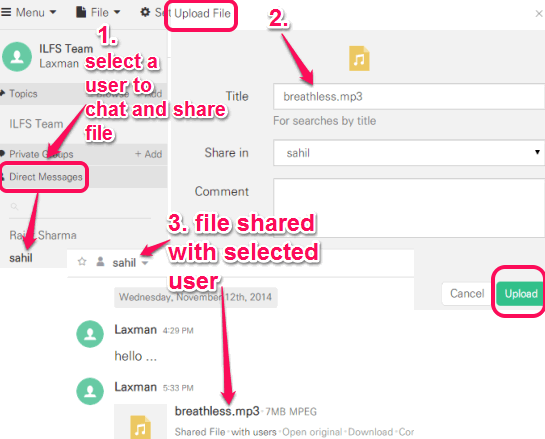
For sharing the file, it will prompt you to select the person/team with which you want to share the file. - Search feature is available to find any file in team, in users, and by file type.
- Its app is also available for iPhone and Android.
How To Share Files Online and Collaborate with Team Using This Free Website?
Go to its homepage and enter your email address in Sign up box. After this, an email with a link will be sent to you to setup your team. To create your team, you need to select a team name, team domain, email address, and password. You can also send an invitation to other users to join your team or do this task later. Once your team is created, you can access your team page using the team URL.
Wait for other users to join your team. They also need to sign up with an invitation link to join your team. Once your team members have joined your team, you can start the conversation, and share files.
To chat with your team, use the text box present below. Just next to chat box, the upload icon is available. Using this icon, you can upload a file to share with your team. Anyone in the team can click on the uploaded file to preview it, and download it.
Conclusion:
JANDI is one of the best file sharing and collaboration website. I find the feature to chat and share files with group or with an individual person pretty useful. You should try this website to work with your team for your projects.