Plylst is a free online Spotify playlist creator to create always updated dynamic playlist via rules. Here using this tool, you can easily create smart and dynamic playlist whose content will change based on the rules you specify. You can opt to create a playlist from your library or from the whole Spotify catalog. It lets you choose how many songs you want in the playlist and how you want to sort them. This is pretty much like the dynamic playlists in iTunes but here it for Spotify. You can build smart playlists anytime and it will keep them updated based on your rules.
If you are Spotify enthusiast then you will definitely like the concept of the dynamic playlists. And if you have used them in iTunes then you must be familiar with how they work. Even though there are some services which do the same thing but they are too complicated to create a playlist. But Plylst here is one of the best tool that you can use. You just create new playlist by adding some rules to automatically adds songs in it. You can add rules based on artist, album, genre, track name, and many others.
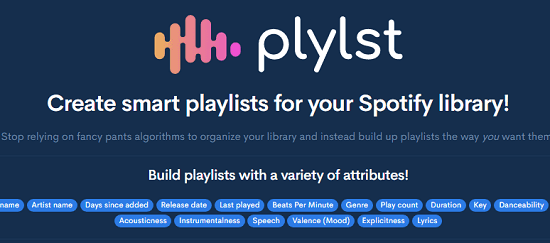
How to Create always Updated Dynamic Playlist in Spotify?
To use Plylst, you have to sign in using your Spotify account. And after that, you can create playlists and specify rules. Currently, this is a hosted services but in case if the service goes down, you can run your own instance as it is open source. You can grab its source code and deploy it on your own Linode or DigitalOcean servers.
So, just go to homepage of this Spotify playlist creator and then you can sign in using Spotify. After that, you can start creating your playlist. On the main interface, it shows list of recent streams.
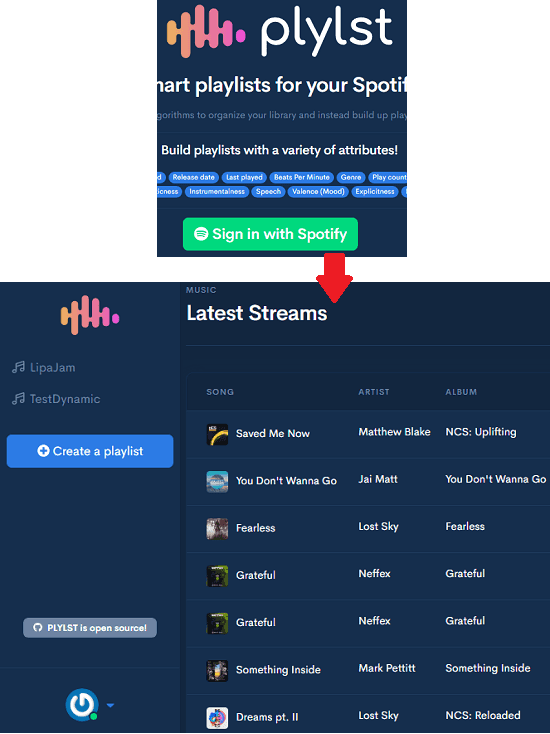
Create your first playlist by giving it a name. After that, scroll down to the bottom to specify the rules. With the rules, you have to specify what kind of songs you want to include in the playlist. First select from where you want it to add songs. You can opt to add songs from the whole Spotify catalog or just from your library. Next , Specify how many songs you want to add, and select a filter. You can opt to include songs by a specific artist or album.
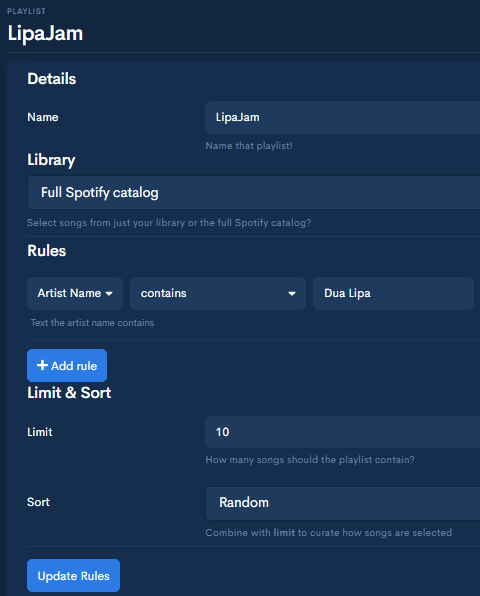
When you save the playlist, the songs matching your criteria will show there. And the playlist will be kept updated based on that. Now, you can just create another playlist or let it handle the current one.
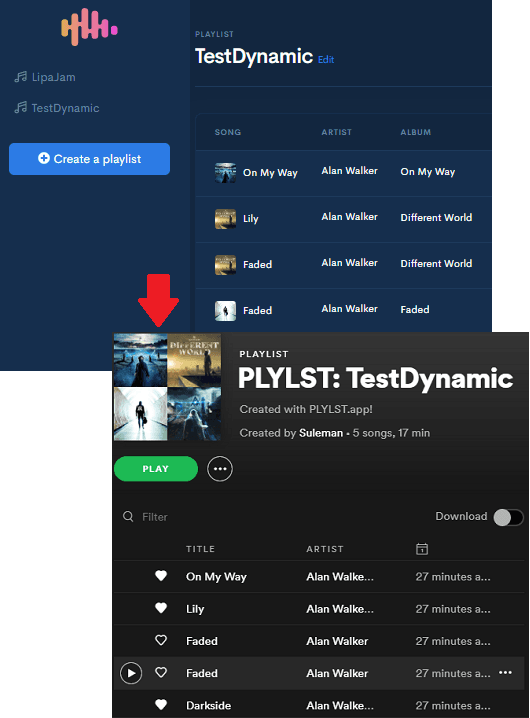
In this way, you can use this simple Spotify playlist creator. You just sign in using your Spotify account and then specify the criteria to build your playlists. The tool works fine, however there are still some bugs in it. For example, there is an option to delete playlists you create but they get deleted from your account. But as the future development continues, it will be fixed.
Final thoughts
If you need a dynamic playlist creator for Spotify then right now, Plylst is a very good free option available. With this, you can save a lot of your time that you would have acted in creating playlist by adding songs one by one.