Here is a list of 5 to-do list apps that work on web, Android, and iOS. The to-do list apps play an important role in day-to-day life by helping you manage and keep track of your tasks for the day, week, and even months. Many of these apps are platform dependent which means that if you have a lifestyle where you have to switch between Android, iOS, and PC browser then those apps won’t suit you.
By keeping this in mind, I have compiled the list of 5 to-do list apps that work on web, Android, and iOS. It means that you have to choose any one of these apps, add your task on any one platform of the app and it will be synced with all your device of other platforms at once.
Let’s get started with the list.
1. Any.do:
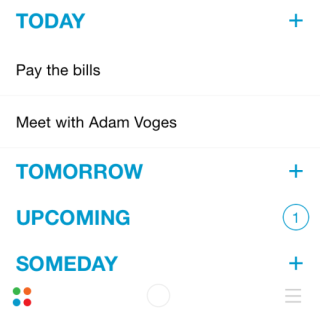
Any.Do is the first to do list app that works on web, Android, and iOS. The app is one of the most popular to do list available out there. The app divides all your tasks in 4 categories: Today, Tomorrow, Upcoming, and Someday. Besides this, you can also categorize your tasks based on categories like Personal, Office, Friends, Staff, Work, etc..
While adding any new task, you can add notes, sub-tasks, attach files, and even share tasks with others. It is very easy to add new tasks on all three versions. The cool feature of Any.Do is Any.do Moment which displays all your tasks for the day in an eye-pleasing interface. The other good thing about the app is that it also shows suggestions as you enter the task name.
The only feature in which Any.do lags is syncing. The syncing of tasks across all three versions is quite slow and you have to refresh manually to sync many times.
2. Wunderlist:
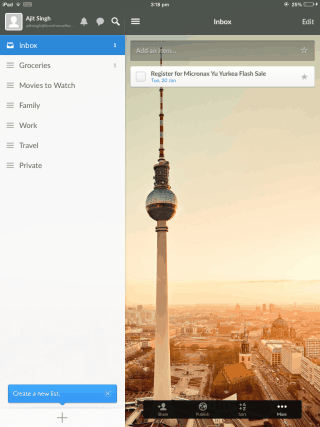
Wunderlist is the second to do list app which works across all three platforms. When you will sign-up with the app, it lets you choose from 6 default lists: Groceries, Movies to Watch, Family, Work, Travel, and Private. However, you can also create custom lists. You can also highlight your important tasks by giving them a star which labels them under Starred tasks.
You can also choose to add due task, reminder, sub-task, note, attach files, link Dropbox, add notes, and add comments. The app also provides you with various personalization features using which you can personalize the app user experience.
Read full review of Wunderlist for iPhone and web version.
3. Todoist:
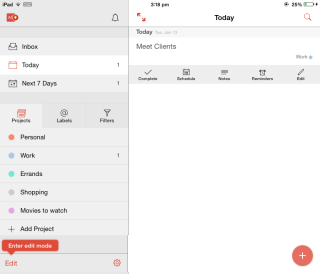
The third, to do list app on the list is Todoist. It is an app with very simple and elegant interface which gives you the feel of being professional. The app divides all tasks into two major categories: Today and Next 7 Days. The app also has a few default categories like Inbox, Personal, Work, Errands, Shopping, etc..
Besides categories, the app also lets you add custom filters for better categorization of tasks. You can also add sub-tasks to each of the main task created by you. The web version of Todoist also shows a graphical view where you can check the tasks completed by you, missed by you, and other interesting stats.
Although, this app doesn’t include common feature of adding reminder in the free version. It is a part of in-app purchase.
Read full review of Todoist for Android and web version.
4. TickTick:

The second last, to do app in the list is TickTick. The app comes with 3 main categories: All, Today, and Next 7 Days. All the tasks are divided into these categories automatically depending on the date and time chosen by you while adding it. You can also choose to set the priority (Low, Medium, High) of each task.
You can then sort, archive, and share your added tasks. The app also has a feature of adding lists like work, family, personal, friends, etc.. to help you categorize the tasks better. It also lets you set the default choices for priority, due date, and remaining time. For reminder purpose, you can choose ringtone, vibration, daily alert, etc..
5. Everyday:
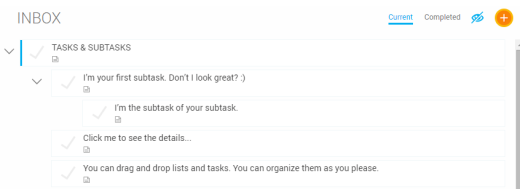
Everyday is the last to-do list app in the list that works on web, Android, and iOS. The app has simple categorization for all the tasks. You can create multiple lists for specific type of tasks and then add tasks to them. The app also lets you add sub-tasks, notes, dates, reminder, URL, and location.
You can easily switch between your current and completed tasks with simple navigation. The app also lets you browse all your tasks on the basis of lists and dates. It also has integration with Google Calendar, iCal, Outlook, etc..
These are the 5 to do list apps that work on the Web, Android, and iOS effectively. Do give them a try and check which one works for you the best. All these apps are free to download and explore. If you know about some more apps or you wanna say something, then do get in touch with me via comments section below.
You may also like: iPad Task Manager App with Gesture Controls.