Here is a free online tool that highlights complex words in text to replace with simple words. It checks your document text for common words (which are simple and easy to understand) as well as complicated words and highlights them with light grey color and black strip. Complex words are redacted and you can select those words to see them. This will help you make your text readability better as you are able to find out which words are rare (uncommon in the document) so that you can change those words manually.
The tool that I have used for highlighting complex words is named “Common Words“. As you can see, words that are very rare to use are redacted. Other words are highlighted with light grey, dark grey, etc., depending on how easy those are to read. Words those are very common are not highlighted with any color.
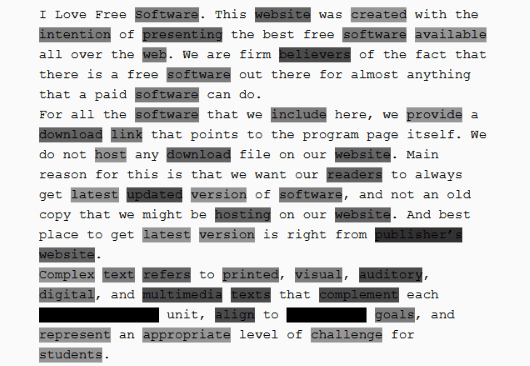
How to Highlight Complex Words in Text to Replace with Simple Words Using This Free Online Tool?
Jump to the homepage of this tool using the link added at the end of this review. The good thing is that there is no sign up process to use this tool.
There will be a default template and you will see words of that template are highlighted with different colors. Words those are redacted are the most complex words in that template. You can select text or a particular word to see it. Also, you can edit that template to add your own text. Simply write or paste some text and it will show the common and complex words.
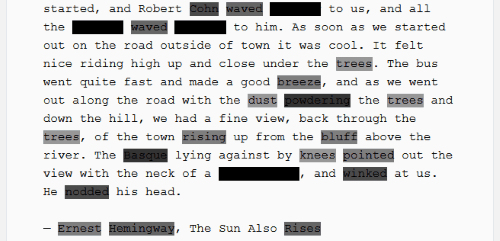
A bar chart is also displayed where you can see top 1024 words without any color that indicates those words are very common. You will see word range with different colors in that bar chart. Based on those colors and word range, words are highlighted in the input text which indicates their complexity and how easy they are to read.
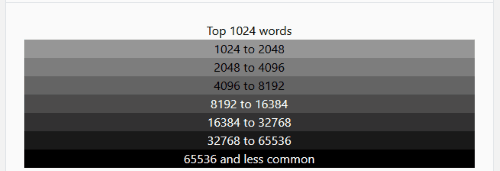
You can also choose some other template using the drop down option or add some other text and check it.
The Conclusion:
This tool doesn’t give any suggestions about which words should be used in replacement of complex words. But, the tool is very helpful to quickly find out if your text is easy to read. All the complex or rare words are highlighted automatically. And when you get the results, you just need to replace those words.