The Windows family of Operating Systems has always been great when it comes to features, getting better with each subsequent iteration. These include everything from visual tweaks, to under the hood enhancements, to accessibility improvements. And the latest and greatest Windows 10 is no different either. And one such accessibility feature is the screen magnifier. As the name suggests, it lets you increase the size of all the on-screen elements (menus, windows etc.) for better visibility. You can also set custom magnification levels. That being said, how do you turn it on?
Not a problem, as doing so is ridiculously easy. Sounds interesting? Let’s dig in, and find out how you can turn on magnifier in Windows 10.
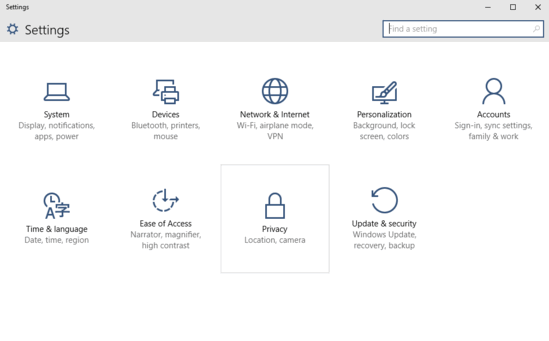
How To Turn On Magnifier In Windows 10?
Enabling the screen magnifier in Windows 10 is child’s play. A couple of clicks here and there, and you’re done. Detailed below is an illustrative step by step walkthrough, explaining how to get things rolling:
Step 1: Fire up the modern Settings app (but you already know that, don’t you?), and hit the Ease of Access sub-category.
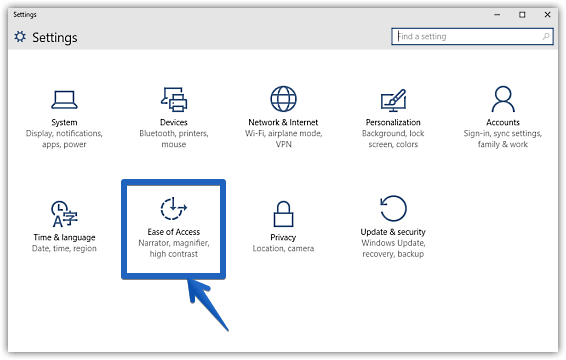
Step 2: As is always the case with most settings, a bunch of options will show up in the left pane. Click on Magnifier (obviously), and direct your attention to the right pane. Finally, under the Magnify things on the screen sub-section, turn the virtual toggle corresponding to Magnifier to On. As you do that, the magnifier module will be immediately activated, and the other associated options will become available as well. You can configure these to invert colors, set the tracking focus, and things like that. Here’s a screenshot:

That’s it. You’ve successfully enabled magnifier. To disable it back again, you can use the same Magnifier toggle, or simply close the magnification level adjustment window. How cool is that?
See Also: Pin Individual Settings To Start Menu In Windows 10
Closing Thoughts
Most Windows operating systems have included accessibility features of some sort or the other, with the screen magnifier being one of them. And the freshest Windows 10 continues that trend, making them even better. Try it out, and let me know your thoughts in the comments section below.