This tutorial details how to name Live Tile groups on Start Menu in Windows 10. As the freshest and most drastically re-imagined version of Windows to grace computers (and a lot more devices) all around the globe, Windows 10 includes a whole truckload of exciting features. From UI overhauls to under the hood enhancements, Windows 10 has it all. While some of the features are truly unique to Windows 10, others have been carried over from preceding Windows versions and improved further.
Probably the most important amongst these features is the live tile filled Start Menu (and in general, UI elements designed keeping the modern UI language in mind), which is one of the most customizable UI elements of Windows 10. You can pin modern as well as traditional apps to the Start Menu, re-size the live tiles pinned to it, and more.
In one of my recent articles, I explained how you can group live tiles in Windows 10. But did you know, that you can name these live tile groups as well? Intrigued? Let’s see how you can name live tile groups on Start Menu in Windows 10.
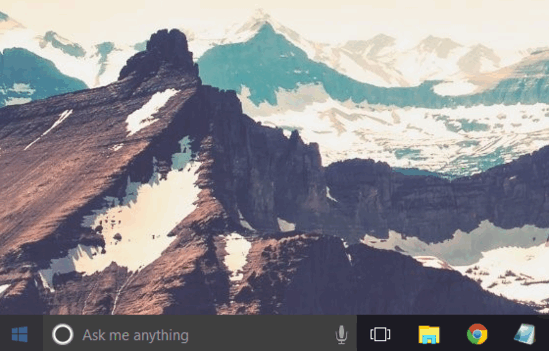
How To Name Live Tile Groups On Start Menu In Windows 10?
Assigning a name to live tile groups on the Start Menu is ridiculously simple, and takes no more than five seconds. Detailed below is an explanatory walkthrough to get things rolling:
Step 1: Launch the the Windows 10 Start Menu, and you should see the live tiles, categorized into groups. Now, click on the top edge of the group that you want to assign a name to, and a text box should come up.
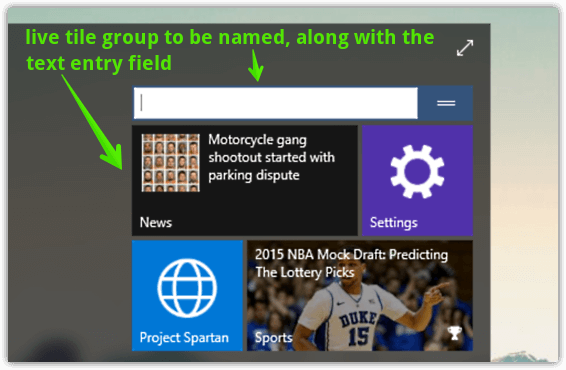
Step 2: Things get simple from here. All you have to do is type in the name for the Live Tile group, and hit the Enter key, or click anywhere outside the text field. Check out the screenshot below:
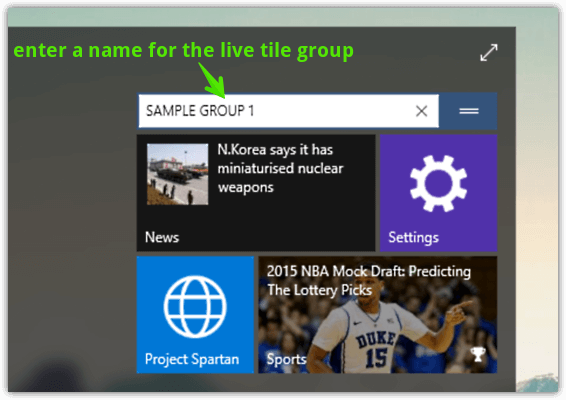
Voila! You’ve just assigned a name to a live tile group. The exact same process can be used to name other live tile groups as well. Easy, ain’t it?
Check Out: How To Enable Start Screen In Windows 10?
Wrapping Things Up
The live tile populated Start Menu is one of the most impressive and customizable aspects of Windows 10. Not only does it look gorgeous, but provides a wealth of real-time information at a glance as well. Add to it the fact that you can arrange the live tiles into groups and even name them, and the whole deal gets even more incredible. Give it a shot, you’ll love it.