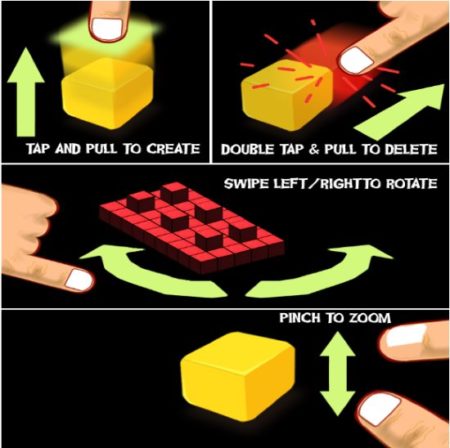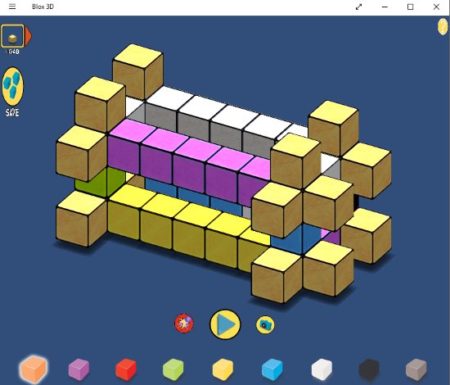Blox 3D is a free Windows 10 3D block building game for kids. This app is easy to use and kids can easily make beautiful 3D models. The app is great way to introduce kids to 3D block building and visualizations. The app is great for kids aged 4-8 years. The controls of the app are pretty simple and you can even rotate the 3D model that you are making for a better view.
The Windows 10 3D block building game for kids can be downloaded from the Windows 10 store or you can also download it from the link given at the end of this article. When you start this app you will come across an interface like the one shown in the screenshot below.
As you can see in the screenshot above you get this screen to start with. You can use blocks in different colors which are given at the bottom of the window. To make a 3D model you just have to click on the surface of the cube where you want to add more blocks and drag your mouse to add as many blocks as you want. To delete an extra block just double click the block and it will be removed.
The guide shown below is for touch screen devices. In mouse enabled devices you can click and drag for adding blocks, double click and drag to delete blocks, press and move the mouse right or left to rotate. The question mark icon on top right corner of the screen will bring up this guide window.
The 3D model you create can be saved to the app. You can also take a picture of the 3D model using the camera button given at the bottom of the screen. The picture will be saved to your computer in JPEG format.
The explosion icon shown on the screen is for deleting the model that you have just created. The play button in the center is for playing a 3D video of how you made this particular model step by step.
The above screenshot shows a 3D model made using various colored blocks.
Features of this Windows 10 3D block building game for kids app:
- 3D block building app for kids.
- Designed for kids between age 4-8 years.
- Simple controls and easy interface.
- Save your model in the app.
- Take a picture and save it to your device in JPEG format.
- Double click a block to remove it.
- Rotate the model in any direction.
- Play back the model making step by step.
Summary:
Blox 3D is a nice way to introduce kids to the world of 3D modeling and visualizations. They can bring out there creative side and make unique models using their imagination. It is a great way to develop a child’s creativity. The app has a simple interface and does not have any distracting ads or confusing options. So do give this app a try and I’m sure kids will love it.
Check out Blox 3D for Windows 10 here.