Love and Dragons is a free adventure game for Windows 10 devices which has a lot of puzzle levels, like hidden object levels, etc. incorporated into one. The game has a nice storyline with amazing graphics where you have entered the land of Dragons and you have to assist the princess of the land in helping solve a theft which has occurred in the Castle. The game is a bit heavy on size but it really packs a punch as it enables users to have a lot of fun while exploring the land of dragons and making sure that everything is taken care of.
The game works on energy point principle where every level that you play costs you energy points, and you gain energy points when you level up or when time passes; alternatively, you can also purchase energy points via the game’s store.
The game has tons of other features as well which allow you to use or purchase objects like tools which assist you in the gameplay environment, hints etc. The game is split up into sub levels, and you have to use the map of the game to play these levels. Overall the game makes for a fun experience and I would definitely recommend it.
Love and Dragons is available for free for Windows 10 devices from the Windows App Store.
Controls of Love and Dragons Game for Windows 10:
The controls of the game are pretty simple to understand. The mouse controls work on all devices, whereas the touch gestures will only work on supported systems.
Mouse
Left click to interact with objects. Scroll wheel to zoom in/zoom out. On track pads on laptops, Pinch gesture will allow you to zoom in if your laptop’s track pad supports multi finger gestures.
Touch devices
Tap on objects to interact with them. Pinch in/out to zoom in/out.
Keyboard
Esc. Button pauses the game.
The main features of Love and Dragons for Windows 10
When you run the game on your device, you will be presented with the following interface. This interface is the window to a brief guided tutorial. All you need to do is to click on the buttons pointed by the guide arrows. The guide arrows will help you understand how the game works, and also what is done by each control button in the game. Towards the end of the tutorial, you will stumble upon the puzzle level which is the last part of the guide. This is nothing but a hidden object level. Here you will find the wounded dragon baby Wilgo who will help you.
This interface is the window to a brief guided tutorial. All you need to do is to click on the buttons pointed by the guide arrows. The guide arrows will help you understand how the game works, and also what is done by each control button in the game. Towards the end of the tutorial, you will stumble upon the puzzle level which is the last part of the guide. This is nothing but a hidden object level. Here you will find the wounded dragon baby Wilgo who will help you.
 At the end of a hidden object level, you will be shown a level completion prompt. When you have successfully completed a tutorial, you will be level up from level 1 to level 2.
At the end of a hidden object level, you will be shown a level completion prompt. When you have successfully completed a tutorial, you will be level up from level 1 to level 2. Now, you will be taken to the main map of the game. In the main map, you can keep an eye on the energy bar at the top of the screen and also your earnings. You may interact with various places on the map in order to interact with those.
Now, you will be taken to the main map of the game. In the main map, you can keep an eye on the energy bar at the top of the screen and also your earnings. You may interact with various places on the map in order to interact with those.  In the map when you click on a building, you will be able to start a new level like so. You can see the level’s objectives below.
In the map when you click on a building, you will be able to start a new level like so. You can see the level’s objectives below.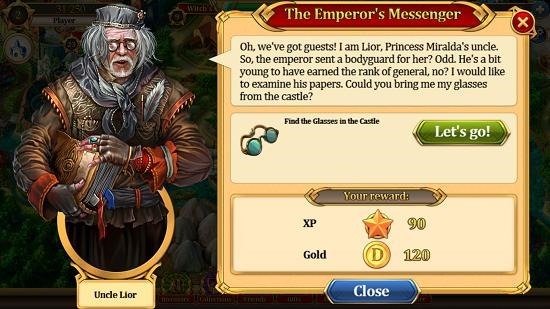 In essence, all levels are nothing but hidden object levels which are carefully designed to keep the storyline of the game in tandem with the levels. Upon completion of levels you obtain your rewards via a prompt shown below.
In essence, all levels are nothing but hidden object levels which are carefully designed to keep the storyline of the game in tandem with the levels. Upon completion of levels you obtain your rewards via a prompt shown below. That’s a wrap for the main features of Love and Dragons.
That’s a wrap for the main features of Love and Dragons.
Other fun Windows 10 games
Conclusion
Love and Dragons is a nice Windows 10 game that keeps you entertained while having a lot of fun. The game has insanely good graphics and sound effects, and the only drawback of this game seems to be that it does not work in windowed mode, and only runs while full screen. Overall, the game is worthy of a rating of 4.5 on 5!
Get Love and Dragons.