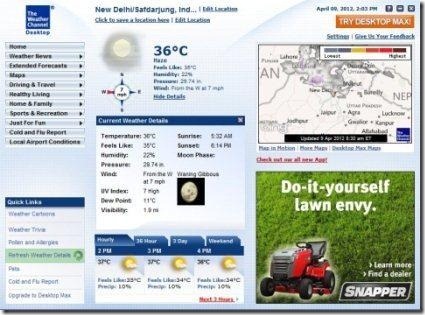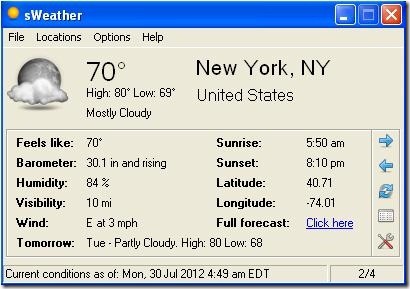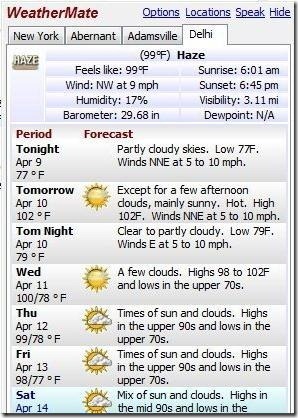Here I’ve reviewed 4 free weather desktop applications to view weather in system tray. Normally, whenever you want to see weather, you need to open some website. What if you get current weather conditions and weather forecast right on your desktop? To simplify your effort I’ve reviewed some free weather applications that will provide you current updates of weather in system tray. These free weather apps display various information, like: temperature, wind speed, humidity, barometer, dewpoint, sunset, sunrise, and much more.
Below I’ve reviewed The Weather Channel desktop, sWeather, WeatherMate and Mr. Weather. Checkout the brief review and pick your favorite among the provided desktop weather applications to view weather in your system tray.
The Weather Channel desktop:
The Weather channel desktop is a free weather forecast application that lets you view weather in system tray. It requires you to add location along with the name of the city or the zip code, to view current weather information. This app displays various information, like: temperature, pressure, humidity, visibility, dew point, sunset, sunrise, and much more. In addition, it offers you various other options like extended forecast, driving & travel, sports & recreation, maps, and more. It offers you interactive maps and provide you satellite view of maps in just a single mouse click. It offers you weather forecast on hourly, daily, and weekly basis. It lets you choose the temperature between Celsius and Fahrenheit. It lets you view all the weather in system tray and sits quietly there.
Click here for detailed review!
Get The Weather channel desktop from here!
sWeather:
sWeather is another free weather forecast application that lets you view weather in system tray. This free weather utility shows you information like humidity, barometer, latitude, longitude, sunrise, sunset, wind and much more. It uses WOEID information system which is likely known as Where on Earth ID. To find the WOEID of the location, you need to visit the Yahoo Weather website from where you can either enter the location or the zip code of the desired place. With this method you can easily view weather updates of multiple locations on your desktop. This free weather app offers you various customization options like enable “temperature” tray icon, popup window images, tray temperature image, and more, which you can use according to your convenience.
Click here for detailed review!
WeatherMate:
WeatherMate is a free weather forecast application that lets you view weather in system tray right on your desktop. This free weather app lets you view various information like humidity level, dew point, sunrise, sunset, wind, visibility, and more, of any particular location. It automatically updates the weather information of the specified location. It lets you view weather updates of multiple locations in form of different tabs. It has the ability to display both summary as well as the detailed weather info, among which you can choose the desired option. Not only that, it can speak up the weather conditions if your system supports “Text to Speech” feature. This free weather software has adjustable interface and lets you view weather in system tray with one click.
Click here for detailed review!
Mr. Weather:
Mr. Weather is a free weather forecast application that lets you view weather in system tray of worldwide locations, right from your desktop. This free weather utility shows you various information like wind chill, dust, cloudy, temperature, wind speed, weather condition for current date as well as the next date and more. It offers you the facility to preview the temperature either in Celsius or in Fahrenheit. It allows you t refresh the weather forecast either after every hour, 3hrs, 6hrs, or 12 hrs. This weather app lets you customize the units of both temperature as well as the wind speed, so as to choose the one that suits you the best. All you have to do is simply enter the name of the city, zip code, or the landmark f the desired destination and view the weather in system tray right on your desktop.
Click here for detailed review!
Pick your desired weather forecast desktop application to view weather in system tray. Try them out and let me know which one you liked the most. Don’t forget t pen down your suggestions in the comments section below.