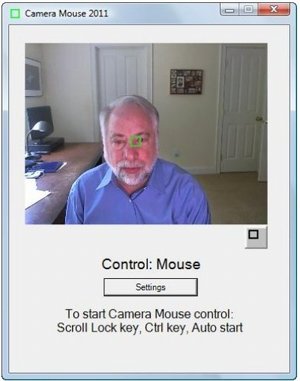Camera Mouse is a free software that lets you control mouse by just moving your face. This mouse control software detects movement of your face via webcam, and moves mouse on the screen accordingly. You can also do single click and double click on the mouse with your face. This mouse control software is completely free, and you just need to have a webcam to use Camera Mouse.
Camera Mouse was originally created for those with disabilities. If you have this software, then you can essentially browse internet easily, without a need to use your hands (you can use an on screen keyboard to type characters, just by using mouse). This is good enough for regular persons also, and it is actually quite fun to use it.
How to Use Camera Mouse
To use Camera Mouse, you first install the Camera Mouse software on your computer. Once you start Camera Mouse, it will show a screen which will show the image that is being captured by your webcam. You need to get your face in that image. After that, you need to identify some feature on your face that will serve as the tracking point for this software to control mouse movement. Choosing your nose is a good option.
After that, Camera Mouse takes over. When you move your face, Camera Mouse will move the mouse cursor accordingly on screen. To click on something, just hold your mouse cursor on that part for some time, and it will do a single click. It also comes with an option for double click.
Camera Mouse is quite an incredible software. You can use it with any program in Windows. You can browse the web, do simple painting, and much more. If you want to pass the control back to your physical mouse, you can just move your mouse, and Camera Mouse will stop tracking movement of your face.
Other useful mouse control software we reviewed earlier include control mouse with keyboard, and Webcam Signature.
Here is a video tutorial of Camera Mouse:
Links
Here are some useful links for Camera Mouse: Home Page and FAQ.