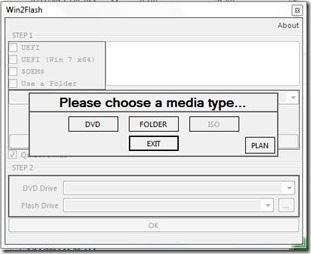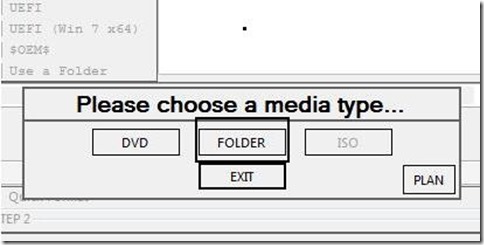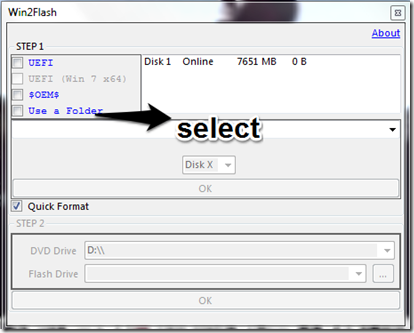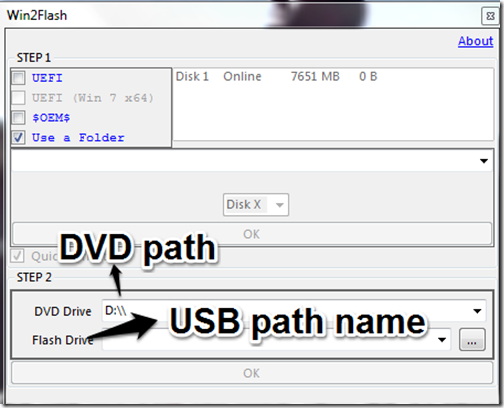Win2flash is a free software make your own bootable Flash drive. The first thing that you look for, before formatting your computer. is a Window installer CD or DVD. CD / DVDs are becoming a thing of past now, especially because you can make your Flash drives bootable.
To do so you just need the right software, and I have that “just the right software for you”. It’s called Win2flash, and the space that it needs to survive is less than 1 MB.
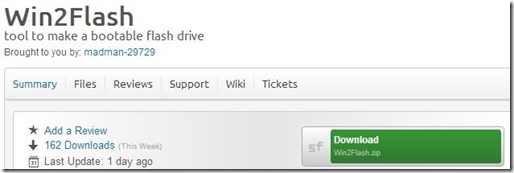
Win2flash allows you to pull all the contents of a Windows installation CD or DVD and make a bootable Flash drive from it. Link provided at the end of this article will direct you to the download page.
Let’s go through step by step procedure to create bootable flash drive with Win2Flash.
Step1: Download your own version of “Win2flash”. The file that you download will be in “.jar” format. Just extract those files and open the “Win2flash” folder, which is auto created. Needless to mention that, you must have your Flash drive attached to the computer.
Step2: Double click on the application file inside the Win2flash folder and your first software window will be opened. It will look like the one you see below.
Step3: Click on the “folder” option, and then select your Flash drive as the “folder” option.
Step4: On the software window there will be four dialogue boxes provided on the top left hand side. Just select the “use a folder” option.
Step5: Now go to the dialogue box at the bottom. Type the path name of the DVD drive and flash drive.
Step6: Now click “OK” and the process will start. Within short span your bootable flash drive would be ready.
Everybody thinks the same thing after hearing such neat things about any software, which is “What’s the Catch?”. The answer to that is “nothing”, Win2flash comes free of cost, is efficiently reliable and user-friendly.
Of course, Win2Flash is not the only software that can do this. Rufus and Unetbootin are some other good free options.
Concluding my article, I would summarize this software as free and user-friendly: it will help you to create a bootable installer. It basically takes your Windows installation disks and converts it into bootable Flash drive.