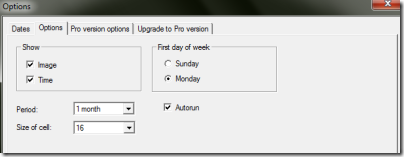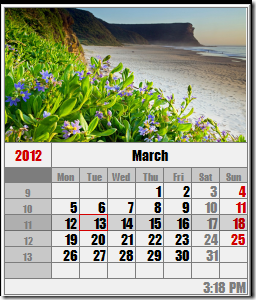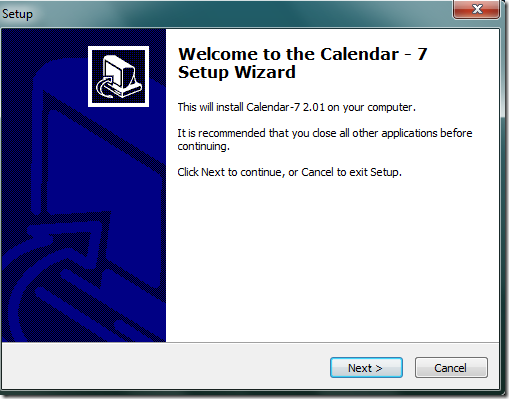Calendar-7 is a free Desktop calendar for your system to remember important dates, birthdays, anniversary, appointments and much more. You can easily manage your holidays, organize events, anniversary or any other important dates.
This desktop calendar is embedded with three types of markers: primary, secondary and personal.
You can even view the current time on your desktop calendar. This desktop calendar is accompanied with different types of sceneries. The display of weeks and months is automatically adjusted according to the setting of OS windows. Isn’t it amazing to mark all your special events with Calendar-7.
Note: To use certain additional features like custom font, colors and more, you would require to upgrade to a paid version of this desktop calendar.
Key Features Of This Desktop Calendar:
- Convenient and easy to use this desktop calendar.
- Automatically capture the date and time according to Windows OS.
- You may set first day of week as Sunday or Monday.
- Shows calendar with different images and sceneries.
- You can even hide the calendar from desktop.
- Multiple hot keys are set to access different shortcuts.
- Set auto run on start-up.
- Marks dates and events with images on this desktop calendar.
- Auto captures the current time and date on installation.
- Set the size of calendar according to your choice.
How To Install Calendar-7 To Your PC:
- To install calendar-7 to your PC , click here.
- Click on “Download” setup file *.EXE
- Double click on the setup downloaded.
- Follow further instructions to install calendar-7 to your PC.
Calendar-7 is a desktop calendar which works as reminder for you. This desktop calendar is efficient and easy to access. Auto detects time and date on installation. Manage all your important dates like birthday, parties, anniversary and much more with calendar-7. Try it out and know how efficiently it works for you.