Want to transfer files and folders without iTunes from your iPhone, iPod touch or iPad to your computer? DiskAid is a free software to transfer files and folders from iPhone, iPod touch or iPad to computer.
DiskAid 5 is an alternative to iTunes to transfer files from iPhone to computer. The concept is simple and easy. You just need your iOS device to be connected with your computer via USB cable. The software is smart enough to identify your iOS device connected and imports all the media files and folders automatically on computer. You can then play any audio or video file, access any camera roll photo and much more.
Now you can select the media files from the desired folder to transfer files from iPhone device to computer. This tool separates all the media files according to file type which includes video, audio and images. You can easily browse the media files and manage them accordingly.
The freeware reads all the existing folders of the playlist and provides you to manage them all together. DiskAid 5 only browses the photos from camera roll of your iOS device. If you want to browse and transfer photos from photo library of your iOS device, you need to install PicsAid on your computer. PicsAid imports all your photo library photos on computer. You can then easily browse and transfer photos from iPhone to computer.
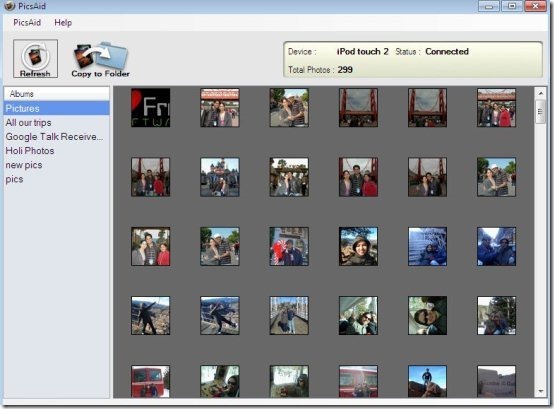
Note: The paid version of DiskAid allows you to transfer any media file even from computer to iPhone, iPad or iPod touch.
Key Features Of DiskAid 5 To Transfer File From iPhone To Computer:
- Transfer files from iPhone to computer.
- Media files includes audio, video and any image file.

- Access contacts of your iPhone on computer.
- You can imports all the notes of iPhone.

- Import voice memos of your iOS device.
- Use your iOS device as external USB key for extra convenient storage.
- PicsAid to view photos from the device photo library.
Remember: To view photos from photo library of your iOS device, you need to download and install PicsAid on your computer. Then the software imports all your photos on computer. From there you can access and transfer them to your computer.
How To Use:
- Download and install DiskAid 5 and PicsAid software on your computer.
- Connect your iPhone, iPad or iPod touch via USB cable.
- Launch the both the software installed.
- You will find all the files and folders imported from your iOS device.
Install:
- Click here to download DiskAid 5.
- Here is the link to download PicsAid.
- Install the software by following further instructions.
DiskAid is a software which acts as a nice alternative or replacement of iTunes to access files and folders of iPhone, iPod touch and iPad. If you really like the software, then buy the paid version of DiskAid to explore more options. Also check out other alternatives to iTunes for windows.