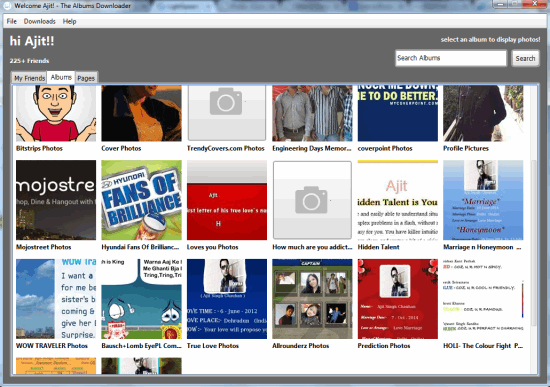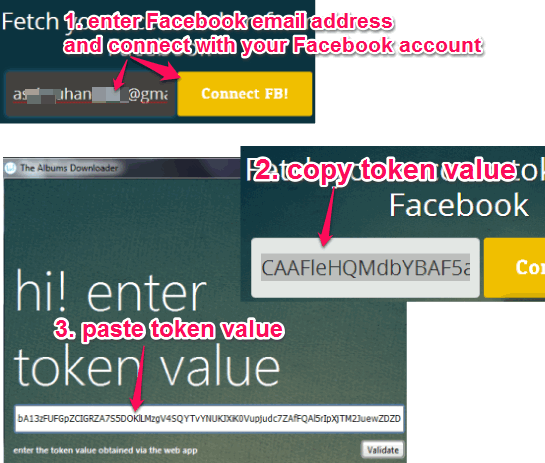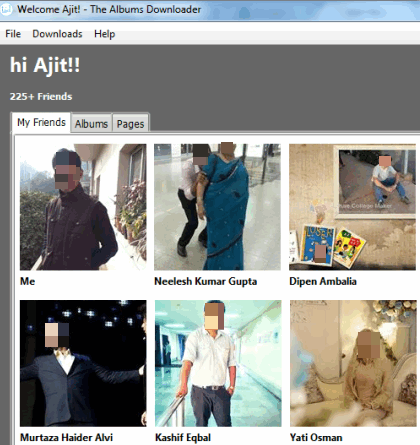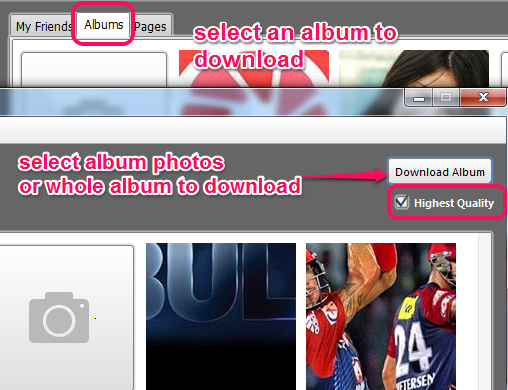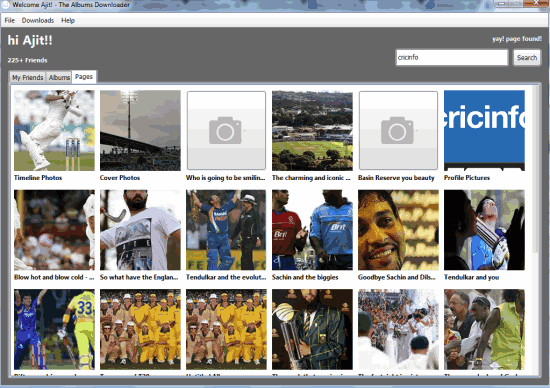The Albums Downloader is a free software to download Facebook photos. You will be able to download your Facebook albums, your friends’ albums, tagged photos, and photos from liked pages. Many of the other similar applications don’t provide feature to download tagged photos and liked pages photos, so this application is better for that purpose. You can choose to download whole albums or only selected photos to PC. Search feature is also present to search for a particular album or friend from whole list.
This application also helps to download photos in highest quality. It provides thumbnails of albums and images so that you can preview photos, before downloading them.
In above screenshot, you could see thumbnails of my Facebook albums on its interface.
How To Download Facebook Photos With This Free Application?
The Albums Downloader is a portable application which comes in a zip file (around 4 MB). You can use homepage link of this application placed at the end of this review to download the zip file.
To use this application, execute the application file. It will prompt you to enter a token value. You need to receive this token value using the link given on the homepage of this application. You need to connect with your Facebook account and then a token value will be generated. Copy and paste this token value at required box and validate the token value.
Note: It is recommended to save your token value because whenever you execute this application, token value is needed. Otherwise, you need to generate a new token value each time you use this application.
How to Download Full Albums of Facebook Friends?
When you go to the software, you will see that it has three tabs. The first two tabs are used to download full albums of your Facebook friends and your own albums. To do that, start with “My Friends” tab. My Friends tab shows thumbnails (if enabled) of your profile picture and your friends’ profile pictures. To download Facebook album of any friend, simply click on thumbnail of that friend. You will be moved to Albums tab, where thumbnails of albums will start loading.
Albums tab contains tagged photos and all your Facebook albums. Clicking on any album will open a new window. Here you will be able to choose whether you want to download whole album or just some selected photos. Option to download photos in high quality can also be enabled by you.
All photos are downloaded to destination location in different folders with exact album name. You can also select destination location for saving your Facebook photos.
How to Download Photos of Liked Pages on Facebook?
“Pages” tab is helpful to explore albums of Facebook pages liked by you. You need to enter name of a particular page and then thumbnails of that page’s albums will be generated. Select any album to download the entire album or only selected photos.
Conclusion:
The Albums Downloader makes Facebook photo downloading process an easy task. From profile photos to timeline photos, tagged photos to liked pages photos, you can use this worthy application to backup your precious moments.