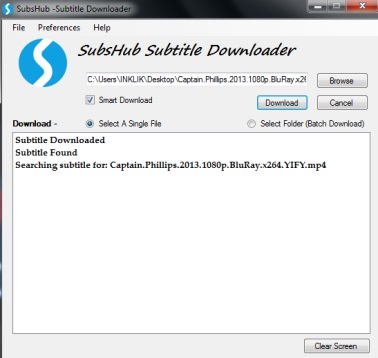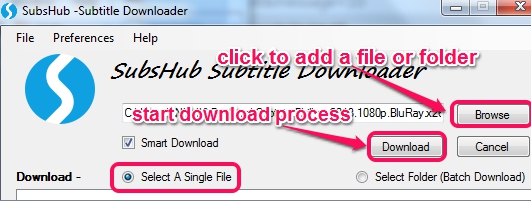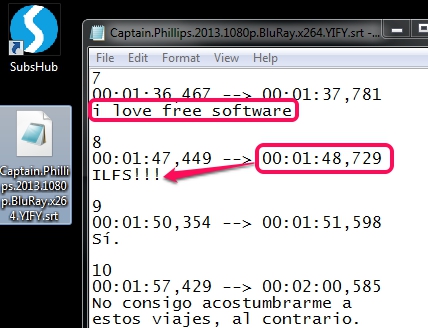SubsHub (or SubsHub- Subtitles Downloader) is a useful software that helps you to download subtitles for movies in batch. Thus, all your favorite movies subtitles can be downloaded together and automatically with this handy software. By default, it lets you download subtitles in English language, but you can even select any other language. Some of the supported languages are: Spanish, Hindi, Korean, Russian, Portuguese, Swedish, Chinese, Serbian, Urdu, Thai, Vietnamese, German, French, and more.
In below screenshot, you can see interface of this subtitles downloader, where you can add a single movie or a whole folder to download subtitles.
We have also covered 5 free software to edit subtitles.
How To Download Subtitles In Batch With SubsHub?
SubsHub is one of the easy to use software to download subtitles and very lightweight also. You can download zip archive (only 450 KB) that contains set up file of SubsHub with the link available at the end in this article. Installation is also quite simple and just basic steps are needed to complete the installation. Make sure .NET Framework 4.0 is also installed on your PC to use this freeware.
Interface of SubsHub is self-explanatory, so it won’t be a difficult task for you to perform subtitles downloading process. To download subtitles, all you have to do is select a single file option or folder option (if you have to download multiple movies subtitles). If only a single movie’s subtitles are needed by you, then click first option. After this, you can use Browse button to add a movie from your PC to its interface.
Now you can use Download button and SubsHub will start scanning subtitles for that particular movie from OpenSubtitles.org website. If subtitles are found by this software, then it will download and store those subtitles to destination location (input movie source location).
Subtitles are downloaded in moviename.srt file format. Benefit of this format is that you will be able to edit subtitles using Notepad as well as can change timing for subtitles, which will help for proper syncing with movie audio.
This is a simple and quick way to download subtitles with SubsHub. You won’t find many options on its interface, but preferred language to download subtitles can be set using Preferences option.
Conclusion:
SubsHub is really a beneficial software if you want to get subtitles for a movie with minimal efforts. You don’t have to go online and search for any online service to download subtitles. All work can be done from your desktop either for single movie or for multiple movies simultaneously.
Similar Software: Sublight, Subtitles, and Subtitle Dawn.