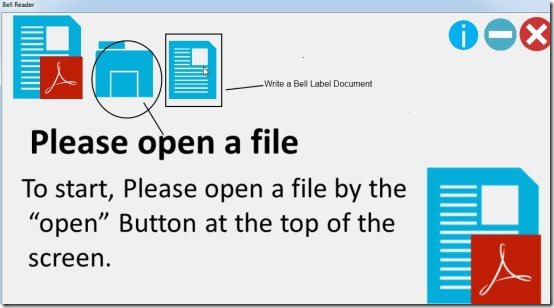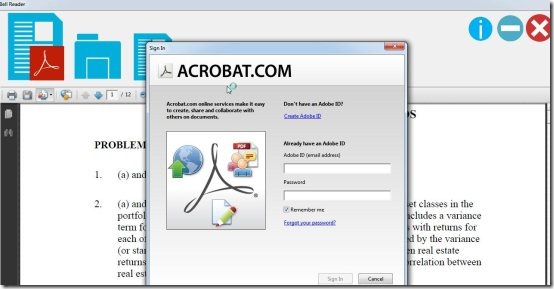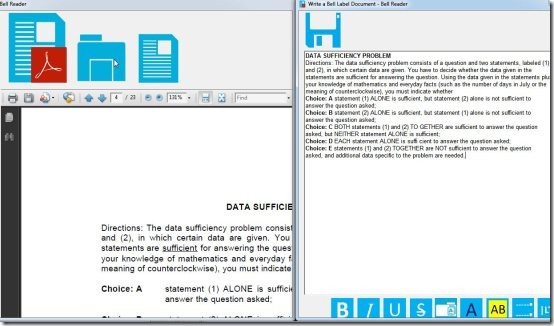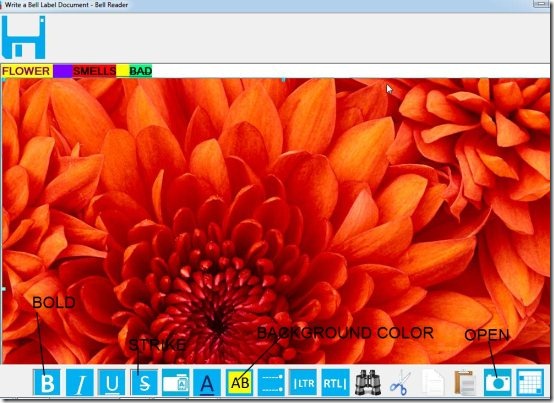Bell Reader is a free documents viewer, which lets you view ‘Portable Document Format Document’ (*.pdf ) and ‘Bell Label Document’ (*.bld ) files. You will find it useful especially if you love to read books, articles, or just any document. If you wish to make any notes on books or articles that you read, then you can write that in an option provided as ‘Write a Bell Label Document’. Bell Reader lets you to convert PDF files into Microsoft Word or Excel files by integrating with ADOBE CREATEPDF. Also, this documents viewer lets you share files with friends by logging in with Acrobat.com through Bell Reader.
Update: (September 02, 2013) The product is no longer available. You may check out another free document viewer and some free Document Viewer extensions for Chrome reviewed by us.
Bell Reader is a simple documents viewer which will make you feel cozy and warm while reading books or anything else without anxiety using this free tool. This documents viewer is small in size, as it comes in a file size of only 1.6MB.
Why To Use Bell Reader Free Documents Viewer?
Bell Reader is easy to download and install on your computer. Latest information about the Read-Only documents viewer can be known by clicking on icon ‘i’ as shown in the screenshot. Bell Reader lets you view your documents from your system by clicking on the Open button. Once you download, the changed file icons will help you locate read-only documents in your system easily. It is so cool that you can even share screen by using ‘Share My Screen’ option with friends & family.
Bell Reader consists of smaller number of features which are enough to read a book or a personal document. Bell Reader lets you go into Next Page or Previous age, Zoom In or Zoom Out, Print, Save, search particular page to view, etc within a document. Bell Reader lets you to connect with ACROBAT.COM so that you can share several documents with friends and family. PDF format files can be easily edited or converted to other file formats like Excel or Microsoft Word using ADOBE CREATEPDF through a sign up, for which you may have to pay.
The best functionality of Bell Reader is ‘Write a Bell Label Document’, where readers can make personal notes in it. The readable document can be copied and pasted in this Write a Bell Label Document option, where the format is different but you can modify and save in Bell Label Document format. You can see that the image below shows the copied content drawn from Read-Only document page to Write a Bell Label Document page. Also, Bell Reader gives features that can Find or Search your document by different options like Case Sensitive, Whole Words Only, Include Bookmarks, or Include Comments.
Features of this Documents Viewer:
-
Simple,elegant and useful software.
-
Files supported are ‘Portable Document Format ’ (*.pdf) and ‘Bell Label Document’ (*.bld).
-
Save, Zoom, Find, and Print options are easily identifiable.
-
PDF file icons will change when you download Bell Reader for easy identification of .pdf files.
-
Convenient connection made with ADOBE CREATEPDF and ACROBAT for file editing and sharing respectively.
-
‘Write a Bell Label Document’ lets you make notes, which can be modified and saved in .bld format.
Conclusion:
All together, Bell Reader is an elegant Free Read-Only documents viewer which helps you to view or read documents in an easy way. Bell Reader helps to read PDF files, share with friends, connect to Acrobat.com, zoom, select particular page, search, print documents, etc. Download it for free and try it yourself to see how it works.
Download Bell Reader free.