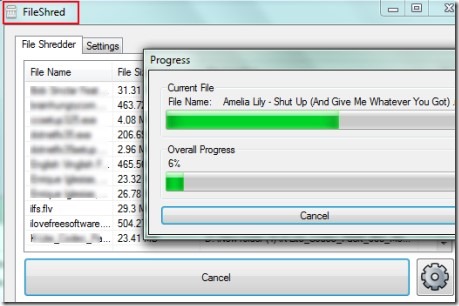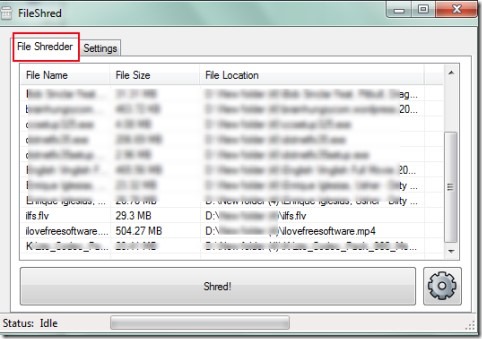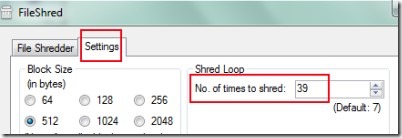FileShred is a portable software for Windows that is helpful for shredding files and folders to securely and permanently delete them without any possibility of recovery. Usually we delete files in a simple manner but those files can be recovered easily even if you delete them from recycle bin too. There are multiple file recovery software that can restore your deleted files. In that situation, your private or personal data can be accessed by unauthorized persons. In that case, you need a software to securely delete files.
Shredding files simply means to tear a file into pieces or you can say overwrite the contents of a file. Using this FileShred, you can shred files multiple number of times and thus it will become almost impossible to recover original files. You can directly drag n drop whole folder or files to its interface and can shred them to delete forever. This is one of the easiest software of its kind and is very lightweight also. You can use it free of cost.
How To Use FileShred For Shredding Files?
Interface of this software is very simple and you will find only two tabs at top left side. One is for adding files that you want to remove permanently and the other one is for adjusting settings. In File Shredder tab, drag n drop files or folders. There is no button present to add files so you only have to use drag n drop function only. Once you have added data to delete, hit the shred button available at bottom part and it will start deleting added data.
This is a simple way to delete files. Other than this, you can access settings tab where you can enter shred loop value to shred files multiple times. Moreover, you can adjust the block size (in bytes) before you start deleting your files (see the screenshot below). Block size helps to increase/decrease the shredding process. Small block size will fast the process but provides less security whereas long size will slow deletion process and is more secure.
Some Features of FileShred:
- Very lightweight software to securely delete files. Total size is 145 KB only.
- Drag n drop supported.
- One click action is required to shred files.
- Customize the shred loop to increase/decrease number of times to shred.
- Free of cost available for Windows.
Conclusion:
FileShred is a simple and easy to use software that lets you remove files securely. This software can shred files in a simple way. You can download it free of cost for Windows.
If not this, then you can check out these 5 freeware to permanently delete files.