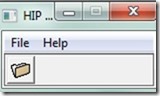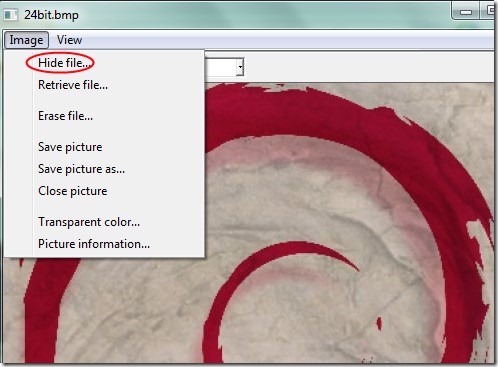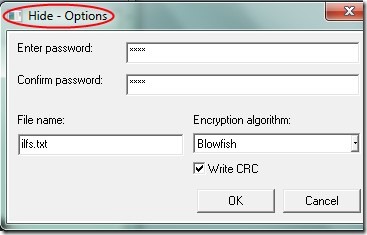HIP (Hide In Picture) is a free software for Windows that is used to hide text in image along with password protection so that you can store & secure your sensitive files securely. You can use GIF and BMP images to store your text files as well as pictures. It provides two different encryption algorithms (blowfish and Rijndael) to encrypt and hide file into an image. HIP is a simple and effective software to hide data and no one will come to know about your hidden secret behind an image.
This software is completely free to use as well as it is portable also. So you can run it from a Flash drive as well.
Screenshot below shows interface of HIP where you can add any gif or bmp image and can add a file to hide in that image.
How To Hide Text In Image Using HIP?
HIP is a portable software and once you will download it, you can extract its zip file and can run it by double-clicking its application file named as winhip_en.exe. It will open up with its main window as visible in below screenshot. Here you will find a folder icon which is used to add desired gif or bmp image in which you want to hide your file. If you want, you can use File option also for adding your image.
You will find your added image in another window just like the below screenshot. Here, use Image option and access Hide file option to add desired text file or image that you want to hide. You can also right-click on added image to access this option.
Immediately after adding your file, a small window of Hide Options will open up. Here, you can write the desired password, name of file and encryption method. After providing details, hit the OK button. It will hide your file into that image but the task is not completed yet. You need to save your new image containing your hidden file. For this, again use Image option or right-click on your image and choose Save Picture or Save picture as option to save your new image to desired destination location in form of bmp image.
This is a simple way to hide your file into an image. And whenever you want to get back your file from that image, simply open that image on HIP. And then use Retrieve file option available in Image option to get back your file. You need to provide the same password that you entered at the time of hiding your file.
We have also reviewed 5 free software to hide a file inside another file.
Some Key Features of HIP Are:
- Useful software that is used to secure your confidential information or file.
- You can also use it to hide an image in another image.
- Password protection available to retrieve hidden file.
- Two encryption algorithms are available that helps to encrypt file in an image.
- It is lightweight also. Only 370 kb in size.
- Free to use for everyone.
Conclusion:
Hide in Picture is a handy software using which you can easily hide any text file or an image into another image. And as password protection is available here, so it becomes more useful and secure way to keep your secrets upto you only. You can try it and download it free of cost using the below link:
Similar software we reviewed earlier are: Shusssh!, CryptImage, and Text To Color.