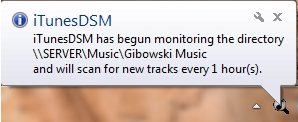iTunes Duplicate Songs Manager is a free iTunes Duplicate songs finder that scans and removes duplicate songs in iTunes. Once this free duplicate song searcher finds songs or music files that are the same and will ask the user whether he or she wishes the file removed, moved to a different location or saved. This free duplicate songs remover is also able to eliminate, so called, ‘orphan tracks’ as well as the ability to add tracks.
When a user wishes to search for duplicate songs, he or she simply clicks on the ‘Clean Music’ tab and then clicks ’Find Duplicates’. The program will begin scanning the computer’s music or tunes library in order to locate any duplicate songs that are the same. Once these files have been located, the user is then asked whether he or she would like to make a backup of these files and save them in a specific folder or whether the user wish to delete duplicate songs. Other similar software we removed earlier is GizmoTrim.
Should the user decide to delete duplicate songs, he or she needs to place a tick in the checkbox of selected duplicated files. Once the user finishes selecting, he or she simply clicks the mouse on ‘Clean Duplicates’ button. These duplicate songs will be erased from the system in seconds. It is important to make sure the files selected are, in fact, duplicated; failure to do so may result in losing files that were not duplicated.
Also check out other free duplicate file finders, like, CloneSpy, and AllDup.
From the “Options” menu, users are able to create new directories via the “Music Directories Option”. Using this option allows people to keep their music files organized and thus easily accessible. From this tab, users are also able to configure preferences from the iTunes Settings section. File filters and the monitoring of new tracks are also able to be performed by accessing the ‘File Types to Filter and Background Monitor section.’ Configuring startup settings, users simply select the appropriate checkboxes from the startup option menu.
For adding of new tracks to iTunes, simply click on the ‘Add New Tracks’ in the iTunes tab. Doing this will automatically tell iTunes to add new tracks.
iTunes Duplicate Songs Manager is and easy-to-use, handy free application requires as mentioned above, Java software in order for it to operate. For those interested in adding this useful tool to their computer’s menu, make sure Java is installed.
Download iTunes Duplicate Songs finder here.