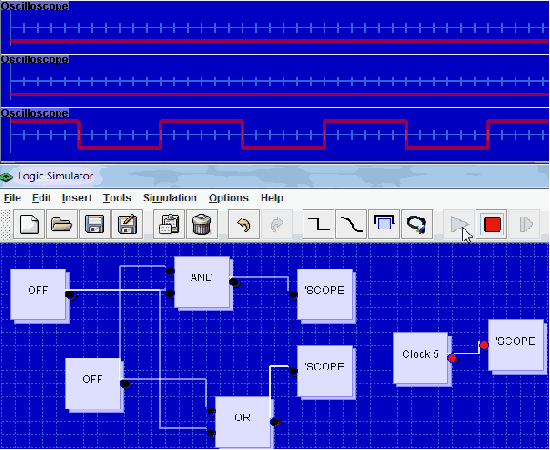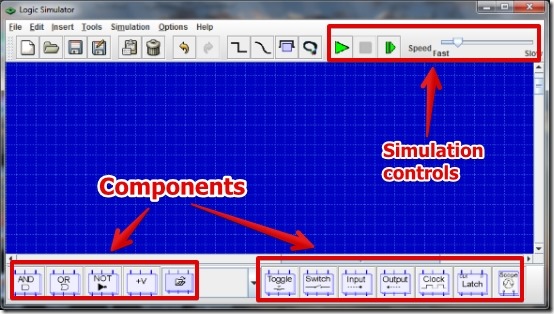DLSim is free Java based logic simulator to simulate digital logic circuits. DLSim lets you design a digital circuit using basic logic gates that include OR, AND, and NOT gates. Also, DLSim allows you to simulate the digital circuit using the Toggle switch as input and Oscilloscope as output.
I really like that while simulating the digital circuit you can see the waveform for the input and output. Since the simulation is carried out for digital circuit therefore the waveform is only shown for digital logic of 0 and 1.
Along with the basic logic gates I also like that DLSim offers the option to use clock, switch, and latch. The period of clock is customizable and the latch you get is predefined for purpose of delay only.
Below I have posted a small simulation clip of a digital circuit I designed using AND and OR gates. You can see how the waveform is switching for the change in input using the toggle switch.
Note that you can add the scope anywhere and you can see as many waveforms as you like.
Working With DLSim Digital Logic Simulator:
DLSim is very simple to use. When you run DLSim logic simulator you can start immediately by placing the components from the component bar at the bottom.
The component bar consist of the following components:
- Logic Gates
- OR
- AND
- NOT
- Switches
- Input
- Output
- Clock
- Latch
- Scope
You can easily simulate the logic circuit from the start and stop button. Note that to see the simulation you have to add a toggle switch as input, because there is no option to change the values of logic gates. Also, you have to add a scope at the point where you want to see the simulation.
I also like that while simulating the logic circuit, you have the option to increase or reduce the speed of the simulation. In this option just the speed of the waveform is increased or decreased.
Features of DLSim:
- Very simple interface to understand.
- Option to add toggle switches for simulation.
- Customizable clock speed.
- Option to rename any circuit component.
- Increase or decrease the simulation speed.
- Option to connect the components directly.
- Unlimited times undo and redo.
- Option to bundle multiple wires together: Whenever you design a complicated circuit then you can use this option to reduce the wires by combining them together.
You can try other free similar software Logic Circuit Designer.
Conclusion:
DLSim is very simple to use, you need not require any high skills to use this software. It is a great tool for anyone who has just started learning digital circuits. However, there are some options that I missed such as, option to view the time in the waveform and option to save the simulation (you can save the logic circuit). Still, DLSim is a great tool for learning and I would recommend you to try it out.