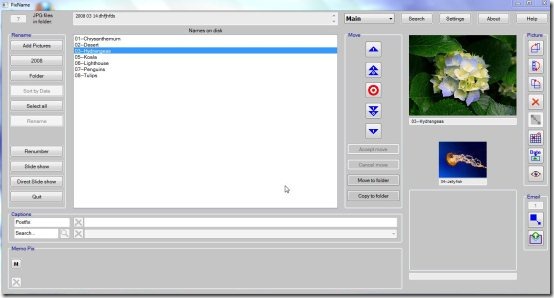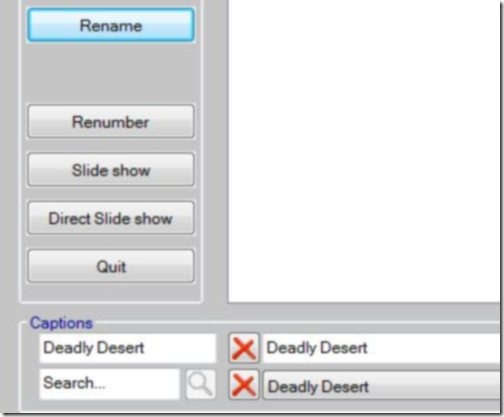PixName is a free picture manager to rename photos and manage photos in a specific manner. This free picture manager software allows it’s users to rename picture files and to locate pictures with its inbuilt query system.
This excellent photo management software is one of the best free software to rename and to manage pictures. With this photo renamer, you can directly transfer photos from the camera to its inbuilt folder. Else, you can save your photos to a regular window’s folder. You can also rename and prepare the pictures to send via an email.
In addition, this free picture manager software allows you to easily find a particular renamed picture. Now, you wont be required to scrutinize the entire folder to find a picture. It is currently available in English and French, and can integrate other languages. PixName is supported in Windows XP, Vista and Windows7.
Some Key Features of this free picture manager, PixName:
- Allows you to rename and manage photos. Renaming a picture is basically done by entering caption into the “caption Zone” and clicking on “Rename”.
- Can display the slide shows with picture file names.
- Can create smaller version of your picture so that you can attach them to your email.
- Detects the new version automatically.
- It allows you to insert date in a picture, and also corrects red eye in a photo.
- You can define additional users or themes within the general master folder while using automatic folders option.
- Also allows you to easily search a particular picture with any search program or your file manager.
- This free picture manager software on a laptop can display the slides stored on a remote computer.
How To Download and Install this free picture manager, PixName:
- Visit PixName’s official website for Downloading this Picture managing software.
- A “Setup” will be downloaded from the website .
- Since it is a Zip-file, hence you need to extract the files in order to unzip it.
- Now you need to Run the File by clicking on “Run” Button.
- You need to close the User Account control window by a single click on Yes, and go on with further procedure for installation.
PixName is one of the best picture renaming software which I came across, it is one of a kinds which helps you to manage pictures.