This article covers free raster graphics editor software for Windows 10. Pixelitor is an open-source, lightweight, and user-friendly application that can be used to create impressive photos. The graphical user interface of this app is smooth & straightforward and is designed simple yet powerful. With the latest version of the image editing software, there are more than 80 image filters and color adjustments, in which some of them are unique.
Pixelitor graphics editor software is commonly used by designers and other creative professionals in their daily life experience. Having a large collection of effective tools, the creative tool facilitates you with the creation and addition of photos or graphical illustration. Alongside this, the software does not use lot of Windows 10 system resources. In order to be reliable and to perform more than your basic tasks, this software could be a perfect choice. So, let’s explore it more in the below section.

Free Raster Graphics Editor Software for Windows 10
Pixelitor is a free application with features like filters, layers, text layers, layer masks, duplicate active layers, and much more. To use this app, you need to visit this link and download the application. This is a cross-platform raster graphics editor software, based on java and needs a support file to run the application.
After the proper installation, you need to open the file. When it starts, you will see a tip box that gives important information related to the app. However, if you have read it earlier, just close the box and go ahead. The user interface of the app area is as simple as it can be and needs no explanation. You can use the Tab key to hide everything except the menu in the left pane, you get a toolbar having a variety of tools, menus at the top pane, layers in right, and a canvas. If you need more space, simply press the Tab key and everything gets hidden except the menu bar. To make the hidden elements visible, again press the same button.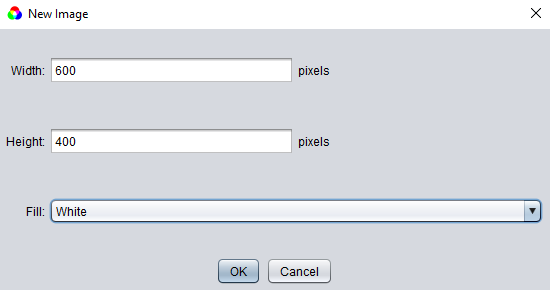
The file you edit inside this software can be saved into the following file formats – JPEG, PNG, BMP, and GIF. You can add your image using the File menu. At this time, a tiny box prompts asking you to set the width and height pixels. Also, click on the drop-down of the Fill option, set the color and then click the OK button. Below the menu bar, you see a variety of options like brush, mirror, radius, opacity. These tools are really impressive and have a set of features to make the picture fabulous.
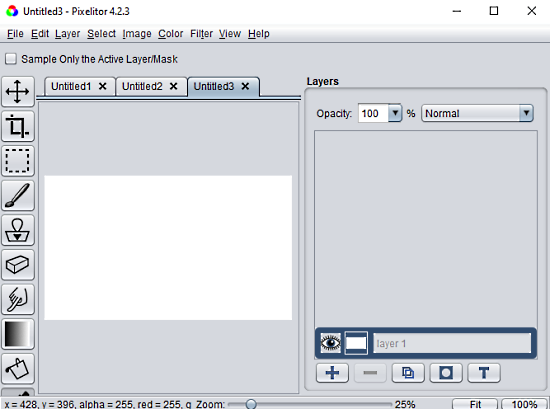
To paint an image, you can use the brush tool. In the color box, you can draw with the foreground color by dragging the left mouse button. However, to draw with the background color, drag your right mouse button. To draw a straight line, you need to hold down the shift button and do a click. On the top pane of the window, there’s a radius slider to increase or decrease the brush pointer. In the toolbar, you get other tools like clone stamp, eraser, smudge, gradient, paint bucket, color picker, pen, shapes, hand. These remarkable tools help you to customize your image and make it more stunning.
To zoom in and zoom out, you can use the ctrl key + mouse wheel. You can also control it using a zoom control slider, available at the status bar. To reset the default colors of the Foreground and background images, simply press the “D” key and use the “X” key to swap them. You can use the R key in the app area to set the random colors.
Layers
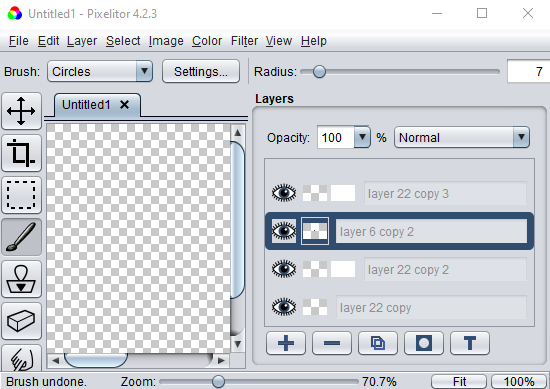
In the right panel of the canvas, there are lots of things to do with layers. In this panel, you can add more layers using the plus sign and delete them using the minus sign. To add a new layer above the currently selected layer, hold down the Ctrl key and click on the add button. The duplicate button is used to make duplicates of the active layer.
Closing word:
I recommend using this useful software to perform the creation and edition of photos or graphic design, especially for more experienced users. Since this is a java application, you need to download the Java Runtime Environment before installing it.