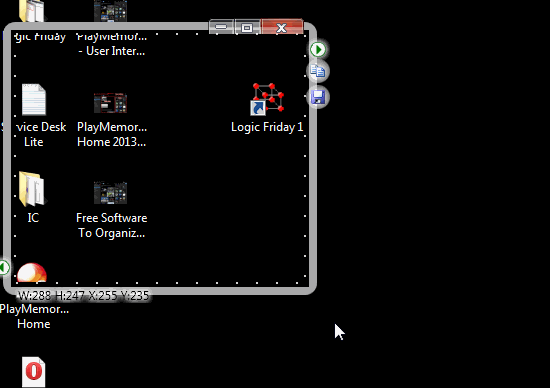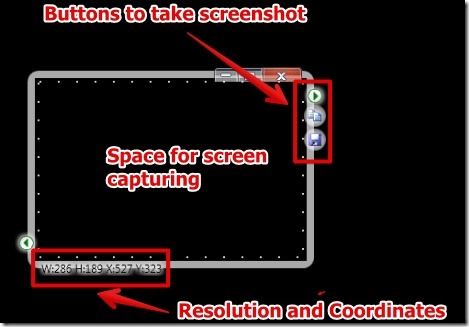SnapaShot is free software to capture the screen. With SnapaShot, you can capture any part of the screen, that is you can select the boundaries and drag them using the mouse for any resolution.
What makes SnapaShot a nice software is that, while capturing the screen there is no freezing of the desktop as you get in other software like Gadwin. SnapaShot is really good to use, as you can carry on with your work and when you need a screenshot you can simply place the capturing window on the area and then take the screenshot.
I also like that, instead of saving the screenshot into a file, you can simply select copy option and paste the screenshot to any other image editor software like MS Paint.
I have tested SnapaShot in Windows 7 and it worked great for me. Below I have posted a small simulation of the screen capturing.
Working With Screen Capture Software: SnapaShot
SnapaShot is really simple to use. The user interface is simple and you can easily drag the edges to take screenshot of any resolution size within the desktop.
In order to take a screen snapshot, SnapaShot offers two options that are:
- Take the screenshot and save it into a jpeg (by default), or other file formats.
- Copy the screenshot and paste it into any other image editor program.
You can use either of the two options based on the requirements.
I really like that SnapaShot offers to save the screen snapshot in different file formats that I have mentioned later in the article.
Features of SnapaShot:
- Very simple to use.
- Customizable edges.
- Software is very small in size, just 250 KB.
- No registration required.
- Option to save the screenshot and copy the image (without saving it into a file).
- Option to save the screenshot for different file formats that include:
- Jpeg (.jpeg, .jpg)
- Bmp (.bmp)
- Gif (.gif)
- Tiff (.tiff)
- Png (.png)
- Windows Media Photo (.wdp)
- Height and width of the snapshot window is shown.
- X and Y coordinates are also shown.
You can try other free similar software Shotty and PC Screen Capture software.
Conclusion:
SnapaShot is really small software and is very simple to use. I really like the working of SnapaShot along with the option to save the screenshot instead of making a file of it. However, I missed the option for Hotkey. Also, I have tested a free version of SnapaShot, if you like to have more features, then you can go for the paid version. Overall, based on neat work and ease of use, I would say SnapaShot is good screen capture software.