ClickFix is a free software for Windows to fix extra mouse clicks issue. This software can fix the extra clicks problem in your mouse or touch pad easily. When this software is running in your PC, then your mouse will not fire extra click events when you have just pressed the left click once. And this will fix that for left, right and even for the middle click. Also, along with the extra clicks, this software will fix the dragging issue in your mouse. And there are certain options in the software that you can opt to change its extra click fixing functionality.
If you have used a lot of computer mice in your lifetime then you may noticed the fact that after using them for a while their clicking ability diminishes. One of the issues that we face is that mouse fires multiple click events when we just click it once. Also, same happens with when we have to select multiple items by dragging. And the selection you make disappear as the mouse internally fires extra click. This is a hardware issue but can be fixed with the help of a free software that I have mentioned in this article.
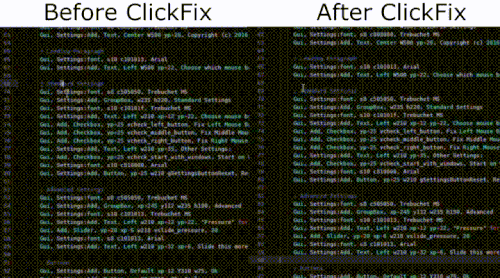
Free Software for Windows to Fix Extra Mouse Clicks Issue
ClickFix actually changes the delay between clicks internally. The software when running waits for the click from user and will hold it down internally in the software for short time until you release it, thus preventing extra clicks. In addition to that, you can change the delay interval though the settings panel of the software.
These are some steps that will show you how to use this software.
Step 1: Run the software when you have downloaded it from the URL at the end of this article. After that, launch the software and it will appear in the system tray of Windows.
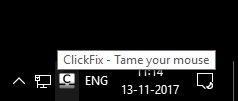
Step 2: Open the settings window of the software. To do this, double-click on its tray icon and it will open up. After that, you can specify which mouse click you want to fix. Additionally, you can specify delay interval for each type of click.
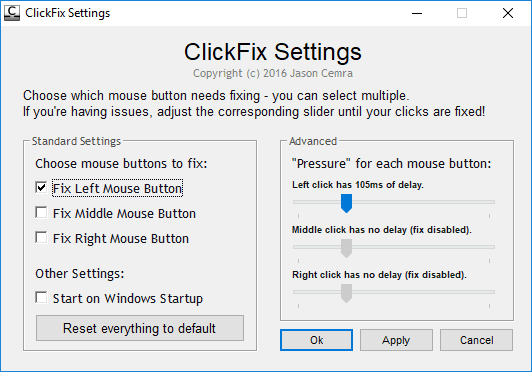
After you have configured the software, then let it run in the background. And it will keep fixing the clicks for you always. In the settings window, there is an option to make it run at Windows startup. You can opt for that and you will not have to run this software manually every time PC restarts.
Also Read
- Free Random Mouse Click Software to Auto Click in a Predefined Area
- Free Mouse Click Counter For Windows 10
Final Thoughts
ClickFix is a very nice and helpful software for people having extra click issue in their mice. The software works greatly and will surely help you do your work without having to face any problems. And I like the fact that it has added options to fix all the clicks separately.