In this blog post, you are going to read about free text editor for kids with spark effects. Wouldn’t it be great if you find a notepad with sparkly effects? TEXTREME is an open source which you can download for Windows. This text editor can be used by kids so that they can enjoy making their notes.
Once you start typing something, it creates situational effects all around its interface. Whether you type, change rows or edit text, it produces sound and spark effects on your every action even when you backspace. You can use it in rhythm mode which seems more interesting. You can try these text editors with a spell checker as well.
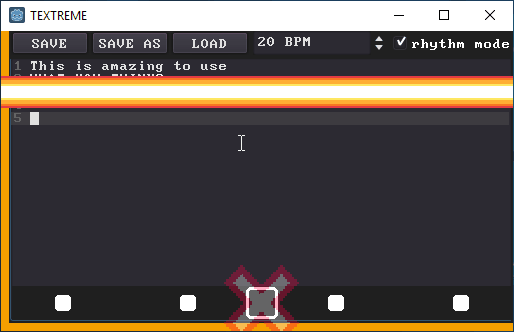
Free Text Editor For Kids with Spark Effects
To type or edit text with spark effects, you can download an open source called TEXTREME. Here, I have downloaded it for Windows only. After installing it, extract the file and find TEXTREME application.
The text editor is like a note pad where you can make notes in a fun way. Once you start typing, it produces sound n your every action.
There is an option on the top right to enable rhythm mode. Using this option, you get to see more situational effects. After enabling it, you can set the BPM range so that the text editor can react. You can enter numbers like 10, 20, 500, and so on. According to the number, it fastens up the rhythm mode below. And whatever you type even in the same row, next row, use backscape, etc., it creates amazing effects.
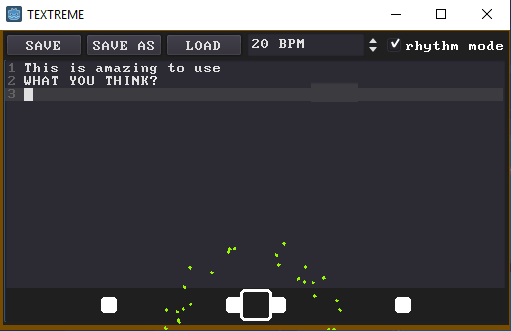
The file can be saved as well. You can name the file to save your text. However, it does not create any particular folder. So, in order to find your saved file, you have to click on LOAD and enter the file name which you have entered while saving the file. Then, it fetches the file for you.
In brief
TEXTREME is a fun tool to type or edit text. It creates an amazing spark between typing. Kids will love this tool and also will make notes while playing with this. Besides that, you can save and load the file to view.