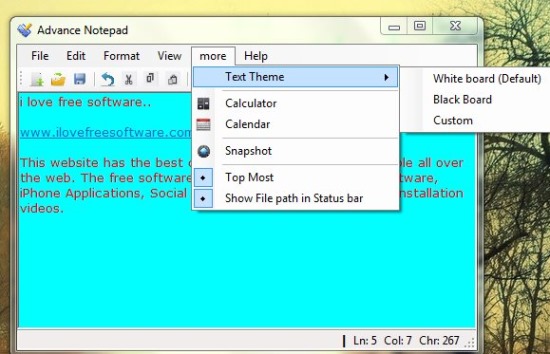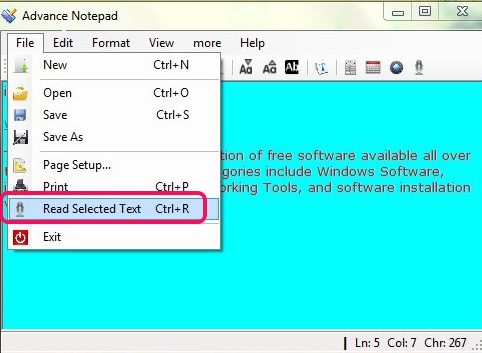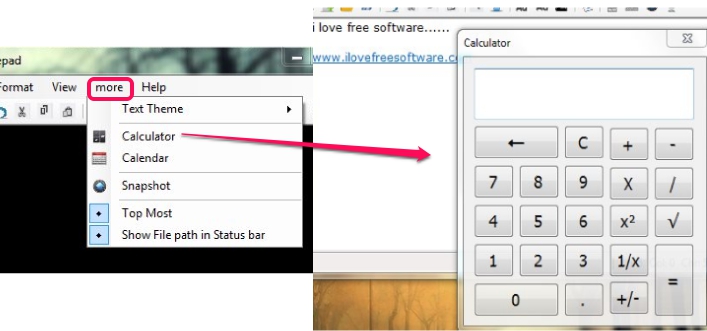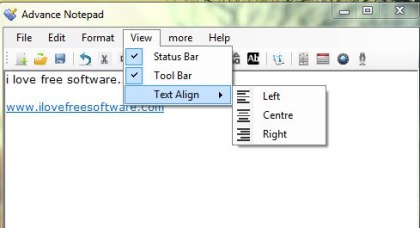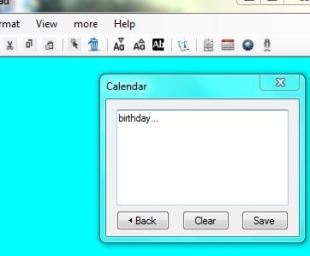Advance Notepad is a free text editor that allows to create, modify plain text files, and provides text to speech feature for listening to the selected text. It comes with built-in simple calculator plus provides a calendar to add and remind you of important events. Apart from these features, you can capture the desktop screenshot and can save it in png format. It also lets you customize the font and background color which is also a good thing. All these features makes it a good alternative to Windows Notepad.
In screenshot below, you can see the main interface of Advance Notepad. You will find all the features in Advance Notepad that are present in Windows Notepad. But apart from those features, Advance Notepad has its own advantages over Windows Notepad, as mentioned in starting.
How To Use This Free Text Editor?
After installing it to PC, you can open Advance Notepad from desktop icon to create, edit, and save text files. Download link of Advance Notepad is present at the end and it requires .NET Framework (2.0 or higher) and direct x 9 to work with this free text editor successfully.
On its interface, all the menu options will be available at top part, like it is present with similar text editors. You can use:
- File menu to open, modify, and save text files. Moreover, its unique text to speech feature is also accessible using File menu. You need to select the text that you want to listen and then click on the ‘Read Selected Text‘ option to listen to the selected text.
- Edit menu will help you to find and replace the words as well as lets you make selected text in UPPER CASE, lower case, and title case.
- More Menu is one of the useful menu that provides multiple options to use. Such as you can take the snapshot of your desktop screen with default hotkey, can use calculator, and more.
It is also useful to customize the font and background color of Advance Notepad.
- View menu allows to view/hide status bar, tool bar, and lets you select the alignment (left, center, or right) of selected text.
Key Features Present In Advance Notepad are:
- A handy text editor that allows to create, modify, and save plain text files.
- It auto detects links present in text file and lets you open a particular link with default web browser.
- Text to speech feature that allows to listen to selected text.
- Basic calculator, calendar (to add an event), and screen capture features are also available. Calendar will let you add a message for a particular date and shows that event on clicking on Calendar option.
- Quick launch buttons are also available to access useful options present in Advance Notepad.
- Free for everyone. Set up file is around 7 MB.
Conclusion:
Although Advance Notepad is better than Windows default Notepad, but still it can be improved further. Text to Speech, screen capture, and feature of recognizing the link are quite useful in Advance Notepad. But features, like support for rich text documents, insert images, open multiple documents in separate tabs could make it more useful than present. You can try Writer 42, Bell Word, and Jotx that provides option to insert images, open *.rtf files, and other features.
But Advance Notepad is also a good replacement for Windows Notepad. You can get it free with this link.