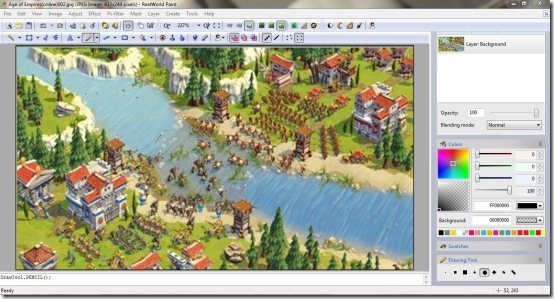RealWorld Paint is a free image editor in which you can use common drawing tools and image filters for editing images. This image editor includes some powerful features of Photoshop. This free image editor allows you to design your own web icons, buttons or logos in a professional way.
You can also remove blemishes from an image, your photos can be easily resized or cropped. This free image editor also allows you to create GIF animations by which you can make your website attractive. 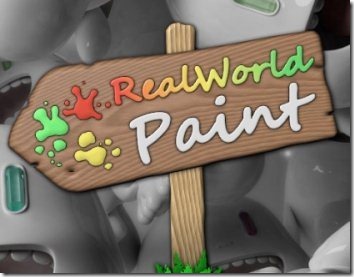
This image editor software includes layer styles that are classic like shadow, bevel, fill, glow and outline. You can also design and develop your layer style and your favorite layer style can be saved into your personal library.
With RealWorld Paint you can export/import image files from other some image editors which are popular; images are exported/imported with layers. And this image editor software supports various image formats like PNG, JPG, GIF, BMP and more.
RealWorld Paint is one of it’s kind software that requires no additional packages, no .Net framework. As it’s a windows utility software it works with Windows 7, Vista, XP, or 2000.
Don’t forget to check out best free image and photo editing software.
Currently, two versions of this free image editor are available:
- Installation version
- Portable Version
Some Key Features of this Free Image Editor:
- Edit images with powerful tool.
- Perform designing with layer styles.
- Remove Red eyes.
- Remove objects from photos.
- Create simple animations like flashing buttons or animated forum avatars.
- Resize your pictures, draw user defined frames or borders, convert format of files.
- Pictures can be easily cropped.
- Shapes can be changed with shapeshifter tool.
- Use in-place calculator when setting numerical values
- Draw Vista glass-like effects using “Xxx with effect” tools.
Also check out free painting and animation software.
How to Download and Install this Free Image Editor:
- Go on to homepage of this image editor.
- Click on Download.
- File gets downloaded into your system.
- Run the file and follow further instructions of installation.
RealWorld Paint is one of the best image editor with powerful features. Download it now for professional image editing.