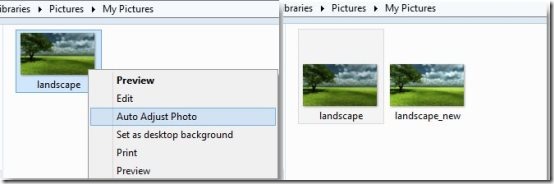Did you ever feel that your photo is not looking as good as you want it to be? There is something missing in it? Might be the color or contrast? you want to make it perfect but you don’t know how to use all those professional and complex free photo editing software. Now you don’t need to get disappointed anymore. Since what we are going to talk about, is a very simple and easy to use photo beautification software which automatically makes corrections in the color levels of your photo, and makes it look great.
aaphoto is a free and open source software to beautify photos by adjusting the colors and size of an image. You don’t need to bother about different things you need to do in order to correct the color balance of your photo. aaphoto does everything to make your picture looks color perfect; and that too with just one click (one right click, to be more precise).

How to Beautify Photos with aaPhoto:
Once you install aaphoto, you will not see aaphoto in your program list if you try to search for it. This automatic photo beautification software runs either through the command prompt or through the context menu option of the image.
The easiest way to beautify photos is to use context menu option of aaphoto. I was so amazed when I saw this feature. No need to start any application, open files, do changes, or save them to folders. This amazing software does all this in just a single mouse click.
Once you install aaphoto, you will see a new option, “Auto Adjust Photo”, in the context menu of your photos. This option will come once you right click on the supported image types. Once you click this option, aaphoto will create a new, modified copy of the image and save it by appending “_new” to the name of your file. This copy will be saved in the same folder where your original photo was located. aaphoto will adjust color, brightness, etc. of the original photo to create this new version, and the new photo would probably look better than the original photo.
aaphoto automatically analyzes your photo and make corrections in contrast, color balance, saturation, and gamma levels. The good point is that this software does not gives you a plethora of options to struggle with, just to make your photo look beautiful. Rather, it appears as a single command given through a mouse click.
Do note that aaphoto might not work in some cases, depending on the color conditions of your photo. In those cases, you might have to go with some full featured software like FreeFotoWorks, FotoWall or Funny Photo Maker.
Apart from context menu option, aaphoto can also be run through command prompt. Though I did try to run it from the command prompt, it didn’t work out for me. Still if you want to try it yourself, you can do this by giving the software name and filename (with extension, for example aaphoto MyPic.jpg) as input. You can also give the resize parameter but that should be less than or equal to the original size of the image.
Image Format Support
jpg, png, mif, bmp, res, jp2, pnm/ pgm/ ppm, jpc
OS Support
Windows, Linux
How to install aaphoto?
aaphoto can be downloaded from the website log69.com. You will see download links for Windows, as well as different distributions of Linux (Linux, FreeBSD, Debian). Just download the installation file for your OS, and install it. And then check out your right click menu to see option of “Auto Adjust Photo”. Of course, this option will come only if you right click on one of the file formats I mentioned above.
aaphoto is one of the easiest to use photo beautification software, and surprisingly, the results were quite nice. It has an intelligent algorithm which makes appropriate fixes. So, if you are looking for quick tweaking of your photos, do check out this free photo beautification software.