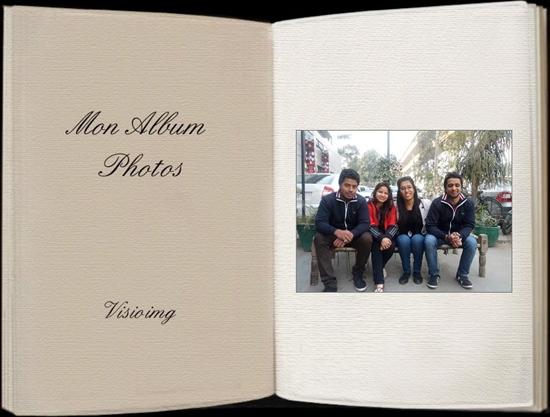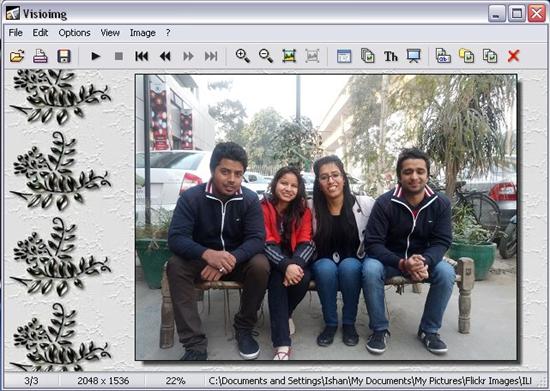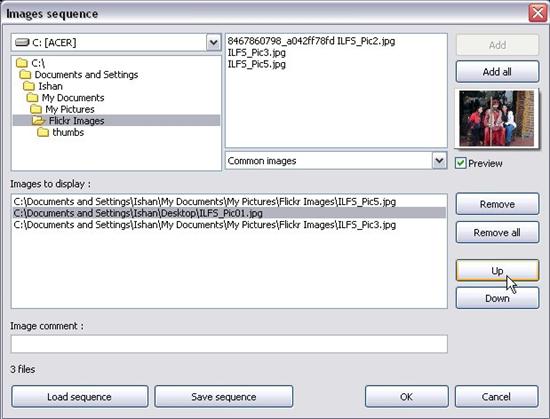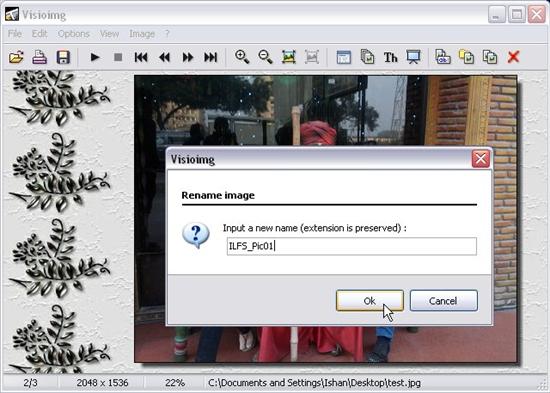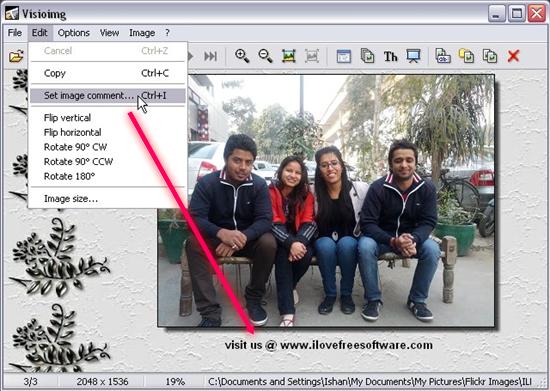Visioimg is a free image viewer, designed to help you view a slideshow of your photos stored on your system. It offers a nice set of themes to create beautiful effects while watching the slideshow. These include good-looking textures, colorful backgrounds, photo frames, and more.
Apart from viewing photos, you also have the options to resize, rename, flip/rotate, convert, copy, or move photos. Thus, with Visioimg, you get a whole lot of image-related tools that would help you view, process, as well as organize images on your system. Use the link given at the end to download the software for free.
Using Visioimg To View, Edit, Organize Photos:
As I just mentioned, there’s a lot you can do with this handy image viewer. Let’s pick up each of these features one by one.
View Photo Slideshow:
The primary function of Visioimg is to generate a slideshow of your photos in a theme-oriented environment. So all you have to do is browse a folder containing your image collection and choose a desirable theme. The requisite options, Open Image and Load Theme, are available in the File menu of the program.
You would have to choose a picture from the folder, to open it in Visioimg, and then explicitly play the slideshow using the Start Slideshow button present on the toolbar. Rest of the playback controls let you stop, and go to the first, last, next, or previous image in the sequence. The slideshow will begin from the image that you open. To change the sequence, you can open the Sequence Manager (seventh icon from the right) from the toolbar and rearrange images accordingly.
Apply Effects to Photos:
Left to the Sequence Manager icon, there’s a Settings icon that opens the Settings window. This windows lets you add photo frame, 3D frame, shadow, automatic scrolling to photos, change the background color or blur photos, and even adjust hue or contrast in photos.
However, these effects are temporary and doen’t reflect in the original photos. They have been included just to enhance your photo viewing experience.
Flip/Rotate, Zoom Photos:
Next, you can flip or rotate images, and even zoom them to have a clear view of the desired portion. The options are present in Edit menu and on the toolbar. You can also expand the photo to its original size or shrink it to fit to screen with one click; options present besides the zoom icons.
Resize Photos:
Besides flipping and rotating, you can resize images within Visioimg by preserving the aspect ratio. The Image Resize option is available under the Edit menu.
Rename Photos:
Another interesting feature of Visioimg is that it allows you to rename images from within itself (fourth icon from the right on the toolbar). Though you can rename images only one by one; batch renaming is not supported.
Copy/Move/Delete Photos:
Apart from renaming, photos can easily be copied, moved, or removed from the original folder using the last three options on the toolbar.
Add comment to Photos:
Visioimg also lets you add a custom comment to the photos. This would be shown below the images while watching the photo slideshow.
Convert Photos:
Last but not the least, is the Convert function, used to convert the format of the images among various popular image file formats. These include JPEG, BMP, GIF, PNG, TIFF, and more. Use the Save As option to perform the format conversion.
Key Features of this Free Image Viewer:
- Free image viewer with theme support.
- Generate photo slideshows.
- Basic adjustments with effects for slideshow.
- All common image file formats supports.
- Option to adjust slideshow timing, scrolling, fluidity.
- Resize, copy, move, delete, flip, rotate photos.
- Add comment to photos.
- Convert photos.
- Rename photos.
- Print Photos.
- Simple UI.
- Handy and lightweight.
The Final Verdict:
Visioimg is a nice free image viewer for Windows, with lot of additional features packed within a single program. It’s simple, easy to use, and reliable. Though it would have been better if the effects you apply to the photos (like adding frame, adjusting hue, contrast, etc.) could be saved to the original images. For that, you can use any free image editor software.