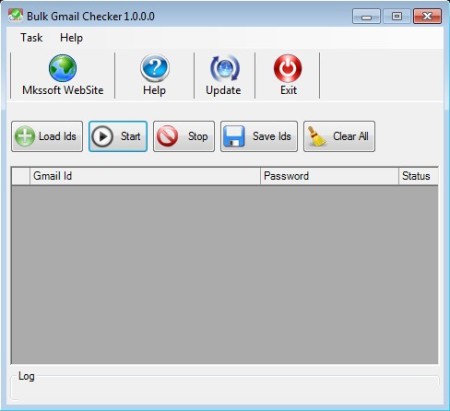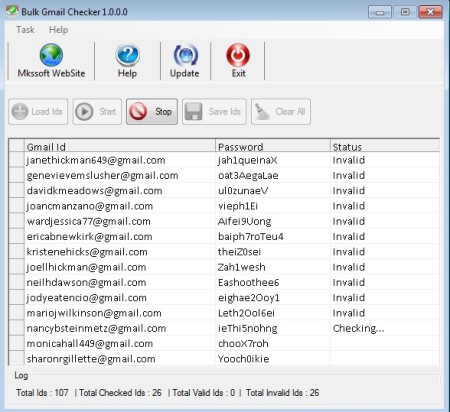Bulk Gmail Checker allows you to check multiple Gmail IDs to see if they are active or not automatically. Gmail IDs and passwords are loaded using Excel spreadsheets. All the accounts whose status you want to check have to be entered into the spreadsheet. After the scan is completed, they are gonna be grouped and listed depending on their status, active or inactive.
Interface of Bulk Gmail Checker can be seen on the image below. It’s very simplistic. A simple menu is available in the top left corner of the window, while down below two toolbars can be seen. Upper one holds mostly links to the website of this free multiple Gmail account status checker, where you can look for updates, help, and so on.
Similar software: Checker Plus Chrome.
Bottom toolbar is where controls for opening up spreadsheets and manipulating the scan for Gmail account status can be started, stopped and after all the invalid IDs have been found, active emails can be exported to a new, filtered spreadsheet. Key features of this free bulk Gmail account status checker are:
- Free and very simple to use interface – two click Gmail account checkup
- Scan lists of Gmail accounts to check if they are active and working
- Works with Excel spreadsheets – XLS Excel 2003 spreadsheets can be open
- Automatic cleaning up of the list from inactive and invalid accounts
- Export active Gmail accounts in a new spreadsheet – again as XLS
Bulk Gmail Checker will not check if you received emails, this is not that type of checker. It will only scan and check to see if the Gmail accounts from the spreadsheet are actually active, to see if the Google account was maybe deleted and/or if there way a typo when it was written down. Here’s a few pointers to help you get started.
How to check Gmail account status, if they are working with Bulk Gmail Checker
If you already have a spreadsheet with a list of Gmail accounts you just have to click on the Load IDs button and select it. On the other hand, if you don’t have the accounts that you want to check written down, they’re gonna have to be added to a spreadsheet, email into one column, password in another.
Start button is of course gonna start the checkup. Every entry will be checked and probed. Those accounts which are not active, which were deleted or the ID and password are not typed correctly will report back as Invalid. Click on the Clear All button in order to remove them from the list, so that only the working accounts are left. Save the pruned spreadsheet by clicking on Save IDs and that’s it.
Conclusion
Bulk Gmail Checker is gonna help out all those who have email lists and would like to check and see which emails from the list are actually active and working and which ones are not. Very easy to setup and use. Scans spreadsheets quickly, give it a try and see how it goes. Free download.