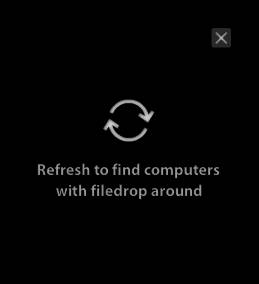Filedrop is a free file sharing software which you can use in order to send and receive documents and files easily to and from computers that are connected in a local area network. Both wired and wireless connections are supported and the great thing about this free LAN file sharing software is that there’s no manual setup necessary, everything is done automatically, and it’s even cross-platform, available for both Mac and Windows.
What you see in the image above is basically a photo representation of Filedrop. Like we already mentioned the entire process of setting up file sharing between two computers is automated and you will only see the hotspot on the screen where files are dragged and dropped and that way sent to other computers which are using Filedrop.
Key Features of Filedrop are:
- Free and easy to set up file sharing software.
- All file types are supported, there are no restrictions.
- Automatic setup and detection of other devices on the network.
- Works with both Mac and Windows, send files between the two.
- Simple drag and drop file sharing via hotspot on the screen.
One of the biggest problems when it comes to having Windows and Mac computers is that sharing files over a local network isn’t easy to set up, at least not for inexperienced users. However, inexperienced users can benefit the most from Filedrop, because like we said there are clients available for both Windows and Mac, and everything is automatically set up.
How to Setup File Sharing between Computers over LAN with Filedrop?
The only thing that you need to do is install Filedrop on all the computers where you want to share files over the network. After you do that you should see something like this on your desktop.
This is the hotspot where you will see all the computers that also have Filedrop installed. They are gonna be automatically detected and you should see them listed there, if not click on the icon to refresh the list. Keep in mind that a mix of Mac and Windows powered computers is possible, so that you can easily transfer files between them. To transfer files, the only thing that you have to do is drag and drop them on to this icon, and the transfer should be initiated. Computer on the other end will be notified that a file was sent but the user has to accept the transfer in order for it to actually start.
Conclusion:
Filedrop is a great way of how all the users who have both Macs and Windows in their home network or work network can share files easily, without configuration and with a simple drag and drop approach. The sharing applet isn’t very intrusive and it should not cause much problems to you during everyday work, just drag all the files that you want shared onto the hotspot and they are gonna be copied, it’s that easy.
You may also try Nitroshare for sharing files over LAN.