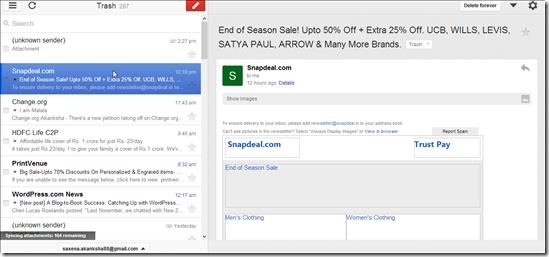Gmail Offline is a Google Chrome app which can be downloaded from Chrome Web Store. It is a nice app by Google which lets you access Gmail in offline mode, and lets you read mails, respond to mails, search from downloaded mails and archive them. It is similar to accessing Gmail online, only the user interface changes in Gmail Offline.
Once you install the app plug-in, it will ask you, if you would like to use Gmail Offline to manage and compose email when you’re not connected to the Internet or in offline mode. You can select any of these two options: Allow Offline Mail, Don’t allow offline mail.
When you select Allow Offline mode, copies of latest mail of your mail ID will be synchronized when you are connected to internet and will be saved on your computer. When you select Don’t allow offline mail option, you will be able to open, read and send email only when you’re connected to the Internet. Offline mode will not be enabled and no mails will be saved on your computer.
Gmail Offline will automatically synchronize itself with online Gmail account, whenever you are connected to internet. It will then download the latest mail and will show you these along with subject line. You can open these mails even when you are not connected to internet. It is not just an offline app, but a streamlined user interface, which is based on standard Gmail tablet interface.
Gmail Offline also provides options to delete mails forever, compose new mails, lets you select various subfolder that you have created, reply forward, etc. Suppose you compose an email while you are not connected to internet. Now this email will be sent when you are connected to internet for the next time so that it synchronizes all the mails folder.
Key Features of Offline Gmail:
- Free and easy to use application.
- Offline mode works exactly similar to online mode.
- You have access to all your mails even when you are not connected to internet.
- It is similar to various email software where you need to install software like Outlook and then configure your email account to it so as to receive mails. Only it is much easier option as you just need to add the app from Chrome Web store.
- Provides option to send, forward, reply to mails and various settings options.
- You can configure any Gmail account.
Overall Review
The best feature of Offline Gmail is that you don’t need to install any external software and configure your email account with it. You just need to download this app from chrome web store and it will configure itself, you only require a Gmail account. You can definitely give Offline Gmail a try, by adding it from this link Gmail Offline.